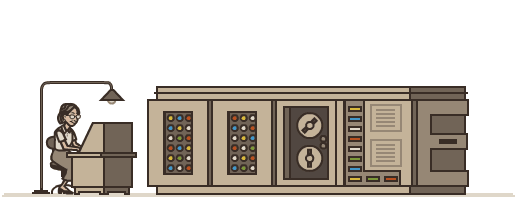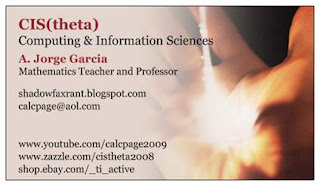So, what are you doing for Grace Hopper Day?
UPDATE (11/11/16): Here it is Veteran's Day and I'm setting up for the Hour Of Code again! Every year around Admiral Grace Murray Hopper's (12/9/1906) and Ada Lovelace's, aka Augusta Ada Byron Countess of Lovelace, (12/10/1815) birthdays, I conduct an in-school Field Trip for the Honors Math classes to my PC Classroom/Lab to talk about taking AP Computer Science next year. In recent years, this has coincided with The Hour Of Code sponsored by code.org promoting Computer Science education in grades K-12.
This year code.org have a lot of new tutorials for CS ED Week, aka The Hour Of Code. I think I'll do these with my own classes too. I'm trying to get teachers to sign up their students for my Field Trip on Wednesday 12/7/2016. Since I don't have a lot of Seniors this year, I'm also going to show some of these tutorials to my own classes on Monday 12/5/2016 as a trial run.
I think I'll show the Disney Frozen tutorial on 12/7/16. I'll also use this one in my preCalculus classes. There's so many good tutorials to choose from. Maybe I'll show the Star Wars tutorial? Wait, Angry Birds look fun too! Karel The Dog was fun last year! I could do a different tutorial each period!
BTW, The Hour Of Python looks nice too.
Also, The Hour Of JavaScript is cool!
There's a new tutorial based on the TI nSpire CX CAS that I may use for my AP Calculus BC class. That link also has a tutorial for the TI-84! One problem with these tutorials is that they are teacher driven. So, the teacher needs to know about programming in general and TI-BASIC in particular. Most of the other code.org tutorials are student centered with videos to keep them on track.
We use the nSpire every day in AP Calculus. We even code with TI-BASIC on the nSpire. We've written code for solving Quadratic Equations and for Newton's Method. Soon, we'll be writing code for Riemann Sums and Euler's method too! So, may be I'll show the tutorial on MATHLAB instead!
The new tutorial on Processing would be perfect for my AP Computer Science class as we have been doing console based programming all year so far and we're thinking of switching to graphics based programming soon. The only issue with the Processing tutorial is that it will most definitely take more than and hour. Daniel Siffman, the developer of Processing, put together a nice intro but he sure likes to talk! I may take a couple of days on this one!
UPDATE (11/29/14): Originally posted 12/14/13, what follows is a description of what we did for CS ED Week, aka The Hour Of Code, aka Admiral Grace Murray Hopper Day, aka Lady Ada Lovelace's Birthday last year. This year we are doing much the same thing. Our goal here is twofold. (1) Promote Computer Science Education in general. (2) Recruit more students for the APCS class next year!
UPDATE (12/1/14): Last year was based on this Hour Of Code Tutorial from codehs.com. This year I'd like to try this or this tutorial from code.org. I'm having a problem with the new tutorials. They load fine at home, but take forever to load in school. So, I'm downloading the whole thing to run locally on each of my student PCs! I used the following commandline to download the webste recursively,
wget -mirror -r --html-extension -convert-links http://studio.code.org/hoc/1
UPDATE (12/5/14): I'm not getting very far with code.org as yet. I'd like to do the code.org tutorials with my AP classes as they saw the codehs.com tutorials last year. Also, code.org has an Angry Birds tutorial and and a Disney's Frozen tutorial. So, I can do one in the morning with AP Calculus and the other in the afternoon with AP Computer Science as I have some of the same students in each. For students who have not done The Hour of Code with me, codehs.com's Karel the Dog is an easier intro. Codehs.com has two new tutorials. One is on mySQL and Harry Potter which is a little dry. The other is on making graphics with JavaScript which is a little challenging. I also like the code.org tutorials because they feature experts in the video tutorials like Bill Gates and Mark Zukerburg teaching about if/then/else branches and repeat/until loops! Here's some videos from code.org:
UPDATE-04 (12/8/14): Here's what we did today!
(original post from 12/14/13:)
Here's what I did for the #HourOfCode:
(1) I registered myself as a presenter of an Hour Of Code, http://csedweek.org(2) I registered all my classes for a tutorial do be done during said hour, http://code.org
(3) I presented the following info during that hour on Monday 12/9/2013:
http://www.cbsnews.com/videos/the-captain-is-a-lady/
Grace Hopper's birthday was Monday 12/9. To honor her memory, I registered all my classes for an Hour Of Code. Maybe you'd like to participate as well? The Hour Of Code is about exposing as many students as possible to Computer Science in all disciplines. I'm making this presentation during course selection week as well to encourage students to take Computer Science at my High School! Due to budget cuts, teacher layoffs, large class sizes and canceled electives, I'm recommending Honors 9th Graders take AP Computer Science next year. I used to recommend an intro course, but I can't anymore....
CSEDWEEK was an unprecedented international effort. Over 15,000,000 students at more than 30,000 locations (mostly schools) in nearly 200 countries were registered to participate sometime during last week and wrote more than 500,000,000 lines of code!
I teach Computer Science and see it as a great tool in all disciplines. It's a shame that more students don't take Computer Science in High School. Taking Computer Science can lead to a great major in college and a great profession! I also use Computer Science in all my Math and Science courses in High School and College!
I've been teaching people how to code since 1975. I've also been teaching AP Computer Science at the High School level since 1984. Finally, I've been teaching computing at the College level since 1993. Needless to say, I'm a vehement advocate for a strong Computer Science Education in particular and a challenging STEM curriculum in general for every High School student.
In fact, every single class I teach, every single day of the week, is devoted to some aspect of STEM! STEM stands for "Science, Technology, Engineering and Math." Actually, I try to incorporate STEAM into my classroom: "Science, Technology, Engineering, Arts and Math." By Arts I do mean Art (fractals, 3D graphics, animation) but I also try to tie in plenty of History, Literature and Culture.
Mine is one of the few High Schools in the USA to offer a Computer Science curriculum! CS50 at Harvard, see playlist above, covers a lot of the same material we cover here at Baldwin Senior High in my AP Computer Science class. They use Scratch, C, php and JavaScript whereas we use Python, SAGE, MPI and Java, but the concepts are the same!
Sadly, the United States is falling far behind other countries in training professionals for jobs in the 21st Century that will require this skill more and more! So, in answer to this growing demand, here's what I teach (in addition to Math and Science):
Intro to Computer Science (python):
AP Computer Science A (java):
CIS: Computing Independent Study
(MPI with FORTRAN, C, C++ and python):
Calculus Research Lab (SAGE):
aka Scientific Computing Lab (Octave):
aka Computing Science Lab (R):
HOUR OF CODE Instructions for Monday's tutorial:
(1) Each student should go to http://codehs.com/hourofcode
(2) Sign up for CodeHS using this code: F2B9
(3) Start learning!
You will be completing a tutorial on programming for beginners. Fun will be had by all!
Course Selection Week DropBox!
Well, that's all folks.
Well, that's all folks,