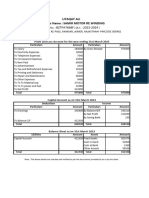Capital Asset Request Form 253
Uploaded by
neggar1Capital Asset Request Form 253
Uploaded by
neggar1County of San Diego
Capital Asset Request Form (Form 253)
Please read instructions on Page 2 of this form and complete all fields below
Request Date: Month, Day, Year Type of Request: Add Removal Other
Reason for Request (Be
specific):
Requesting Department Request Date Receiving Department Receive Date
Fund# Org# Fund# Org#
Requested by (Print Name) Received by (Print Name)
Department Head or Authorized Agent (Print Name) Department Head or Authorized Agent (Print Name)
Department Head or Authorized Agent Signature Department Head or Authorized Agent Signature
ACQUISITION USEFUL LOCATION INVENTORY
ASSET # TAG # ASSET NAME/DESCRIPTION SERIAL # OR VIN # CATEGORY
DATE LIFE CODE AMOUNT
AUDITOR AND CONTROLLER USE ONLY:
Approved by (Initials): _______________ Comments: ______________________________________________________________
Processed by (Initials): ______________ Processed Date: ___________________ Form 253 #: ___________________
Email completed form to: [email protected]
County of San Diego
Capital Asset Request Form (Form 253) Instructions
The Capital Asset Request Form must be submitted for all requests involving capital assets that are inventoried or to be inventoried in the Oracle Fixed Asset module.
REQUEST TYPES
ADD = Examples: Donation, Internally generated software, Acquisition using non-capital expenditure account, Acquisition via sale between Oracle funds, etc.
• A donation requires copy of Board Letter, calculation of value at date of acceptance, and acceptance letter
• Internally generated software requires copy of Intangible Asset Project Cost Summary by Task Report
• Acquisition by non-capital expenditure account or acquisition via sale between Oracle Funds requires copy of DART-Transfer and support documents
REMOVAL = Examples: Sold via auction, Salvaged, or Other disposal (i.e. swap/exchange or donation to other local agencies, unsighted or stolen property, trade-in)
• Sold assets require copy of DART-Transfer, auction statement and other supporting documents
OTHER = Examples: Replacement tag, update asset’s ___location code, asset’s description and/or serial number, loan/return of property, etc.
REQUESTING Department must complete the following:
• Requesting Department – name of requesting department
• Request date – date when requesting department transferred the capital asset to another department if transaction is a transfer. Otherwise, the date when form is
filled out.
• Type of Requests – Add, Removal, or Other
• Reason for Request – provide clear and concise explanation for the request
• Requesting Department section of the form
• Asset information section of the form
RECEIVING Department must complete the following if capital asset is transferred from one department to another:
• Receiving Department – name of receiving department
• Receive Date – date when receiving department received the capital asset.
Both REQUESTING and RECEIVING department must agree with asset information provided on the form.
Asset Information Section
• Asset # = the number assigned by Oracle Fixed Asset Module. Leave blank if request is a new asset addition to inventory
• Tag # = Property tag number assigned by A&C. Leave blank if request is a new asset addition to inventory
• Acquisition date = Enter the date asset was purchased or donated
• Serial or Vin # = Enter the Manufacturer Serial # or Vehicle Identification # for vehicles (if any)
• Category = Use Oracle Asset Category Listing Report and enter the appropriate category. (Example: Equipment-Office to be assigned for HP Laserjet Printer)
• Useful life = Enter the # of years the asset should be depreciated. (Example: Equipment – Office category = 10 years useful life)
• Location code = Use DGS space allocation and enter the building ID. (Example: 0086B204. This building ID is for: COC – 5530 Overland Avenue, San Diego, CA 92123)
• Inventory amount = Enter the value of the asset to be recorded or already inventoried in Oracle Fixed Assets Module.
AUDITOR and CONTROLLER USE ONLY = leave blank for Auditor and Controller staff to complete
You might also like
- Asset Disposal/Move Form: Select One of The Following Disposal/move Actions and Complete All Information in The SectionNo ratings yetAsset Disposal/Move Form: Select One of The Following Disposal/move Actions and Complete All Information in The Section1 page
- Letter of Authority To Validate Submitted Documents100% (2)Letter of Authority To Validate Submitted Documents1 page
- Study - Id40455 - Ecommerce Report Toys Hobby and Diy100% (2)Study - Id40455 - Ecommerce Report Toys Hobby and Diy29 pages
- City of Doral Digitally Signed and Sealed Documents StatementNo ratings yetCity of Doral Digitally Signed and Sealed Documents Statement1 page
- ZA-DC-F-74 Structural Inspection Completion RequestNo ratings yetZA-DC-F-74 Structural Inspection Completion Request1 page
- Astra Group of Companies - Accounting Policy - Final DraftNo ratings yetAstra Group of Companies - Accounting Policy - Final Draft19 pages
- Subject: Invitation To Tender Victoria Sports Monumento KalookanNo ratings yetSubject: Invitation To Tender Victoria Sports Monumento Kalookan10 pages
- MV_Correction_Affidavit_for_Allowable_Assignment_Correctins_Form_T11_0No ratings yetMV_Correction_Affidavit_for_Allowable_Assignment_Correctins_Form_T11_02 pages
- VA-POD Form 535 Proof of Debt (For Voting Purposes Only) - S11927VANo ratings yetVA-POD Form 535 Proof of Debt (For Voting Purposes Only) - S11927VA2 pages
- Hand Receipt Form For Temporary Use/Off-Campus Use of EquipmentNo ratings yetHand Receipt Form For Temporary Use/Off-Campus Use of Equipment2 pages
- Purchase Requisition - Accommodation, Conference & Conferencing Facilities For West Pokot Inception Workshop (Part 1) - Signed100% (1)Purchase Requisition - Accommodation, Conference & Conferencing Facilities For West Pokot Inception Workshop (Part 1) - Signed4 pages
- Functional Specification - Enhancement: Enhancement ID: Enhancement NameNo ratings yetFunctional Specification - Enhancement: Enhancement ID: Enhancement Name7 pages
- Asset Specifications: For Each Asset, Kindly Provide Detailed Specifications, Such As MakeNo ratings yetAsset Specifications: For Each Asset, Kindly Provide Detailed Specifications, Such As Make3 pages
- Change Request Form: PT. Asno Horie Indonesia Mr. Suzuki SanNo ratings yetChange Request Form: PT. Asno Horie Indonesia Mr. Suzuki San4 pages
- PRD-06 Action Sheet for Certification.docxNo ratings yetPRD-06 Action Sheet for Certification.docx2 pages
- Configuration Workbook Visa and Permits ManagementNo ratings yetConfiguration Workbook Visa and Permits Management89 pages
- 360 Move Out Request Form - AUH-v1.0-202011No ratings yet360 Move Out Request Form - AUH-v1.0-2020112 pages
- Application For Approved (Overseas/Local) Third Party Inspection Agency For Lifting EquipmentNo ratings yetApplication For Approved (Overseas/Local) Third Party Inspection Agency For Lifting Equipment24 pages
- 2018 SEC Form AuF 002 Renewal Auditing Firm100% (1)2018 SEC Form AuF 002 Renewal Auditing Firm2 pages
- Authorization For Retirement Form Instructions and ExplanationsNo ratings yetAuthorization For Retirement Form Instructions and Explanations6 pages
- Request Form: Note: Please Also Fill Out A Software Requisition Form atNo ratings yetRequest Form: Note: Please Also Fill Out A Software Requisition Form at1 page
- The Contractor Payment Application Audit: Guidance for Auditing AIA Documents G702 & G703From EverandThe Contractor Payment Application Audit: Guidance for Auditing AIA Documents G702 & G703No ratings yet
- 374 33 Powerpoint-Slides 1-Introduction-Personal-Selling Chapter 1 Introduction To Personal Selling100% (1)374 33 Powerpoint-Slides 1-Introduction-Personal-Selling Chapter 1 Introduction To Personal Selling30 pages
- 8990 - 2020 Definitive Information Statement (And Annexes)No ratings yet8990 - 2020 Definitive Information Statement (And Annexes)349 pages
- First-Mover Advantages: Marvin B. Lieberman and David B. MontgomeryNo ratings yetFirst-Mover Advantages: Marvin B. Lieberman and David B. Montgomery18 pages
- Solution Manual For Financial Accounting 9th Edition by Libby ISBN 1259222136 9781259222139100% (47)Solution Manual For Financial Accounting 9th Edition by Libby ISBN 1259222136 978125922213936 pages
- CH. Anil Kumar V Govt NCT of Delhi Final With Proof of Service100% (2)CH. Anil Kumar V Govt NCT of Delhi Final With Proof of Service142 pages
- Batangas Power Corporation v. Batangas CityNo ratings yetBatangas Power Corporation v. Batangas City3 pages
- Cambridge International AS & A Level: Economics 9708/22No ratings yetCambridge International AS & A Level: Economics 9708/2220 pages
- Immidiate Annuity Options Business Line June 25, 2023No ratings yetImmidiate Annuity Options Business Line June 25, 20231 page