How to Share Accounts Between Companies in Odoo 18
Download as PPTX, PDF0 likes64 views
In this slide we’ll discuss on how to share Accounts between companies in odoo 18. Sharing accounts between companies in Odoo is a feature that can be beneficial in certain scenarios, particularly when dealing with Consolidated Financial Reporting, Shared Services, Intercompany Transactions etc.
1 of 23
Download to read offline























Ad
Recommended
How to Manage Group Payment in Odoo 18 Accounting



How to Manage Group Payment in Odoo 18 AccountingCeline George In this slide we’ll discuss on how to manage group payment in odoo 18 Accounting. Group payments allow businesses to consolidate multiple invoices from the same vendor or customer into a single payment, simplifying financial management.
How to Simplify Reconciliation Process using Reconciliation Models using odoo...



How to Simplify Reconciliation Process using Reconciliation Models using odoo...Celine George In a firm, daily transactions are invoiced, but the accounting department may not enter all details immediately. Weekly, account statements are reviewed for reconciliation, ensuring accuracy and transparency by comparing cash transactions with bank records.
How to Manage Your Company Budget Using Odoo 17 Accounting



How to Manage Your Company Budget Using Odoo 17 AccountingCeline George Effective budget management is vital for a company's success. Odoo 17 streamlines financial management with tools for transactions, invoicing, and budgeting. Set up budgets for departments, projects, or cost centers, define goals, allocate resources, and set spending limits.
Odoo 13 chart of accounts



Odoo 13 chart of accountsPlanetOdoo A Chart of Accounts is a listing of all accounts used in the general ledger of an organization. It provides a complete listing of every account in an accounting system.
How to Split Bills in Odoo 18 POS - Odoo 18



How to Split Bills in Odoo 18 POS - Odoo 18Celine George In this slide, we’ll discuss on how to split Bills in Odoo 18 POS module. Splitting bills is a common scenario in the retail and hospitality industries, especially when handling group orders or shared payments.
How to setup Cash Basis Tax computation in odoo Accounting



How to setup Cash Basis Tax computation in odoo AccountingCeline George This slide will represent the setting up of Cash Basis Tax computation in odoo 17 Accounting. With cash-based accounting, income and costs are reported as soon as they are paid or received as opposed to when they are incurred.
How to Configure Deferred Revenue in Odoo 17 Accounting App



How to Configure Deferred Revenue in Odoo 17 Accounting AppCeline George Let’s discuss about the Pull and Push rule in Odoo 17 Inventory Management. We know that Pull and Push rules are the two opposing forces that is used in an inventory management for the stock movement within a warehouse.
How to Manage Disallowed Expenses with Odoo 17 Accounting Module



How to Manage Disallowed Expenses with Odoo 17 Accounting ModuleCeline George While computing the profit and gains from a business, there are certain expenditures which are disallowed. This means, we should not allow benefit of such expenditures. These are the disallowed expenses that are not permitted for tax deduction purposes according to specific accounting standards or tax laws.
How to Register Payment Against Draft Invoice in Odoo 18



How to Register Payment Against Draft Invoice in Odoo 18Celine George In this slide, we’ll discuss on how to register payment against draft invoice in odoo 18. This feature allows users to record payments even before the invoice is validated, streamlining financial workflows.
How to Customize Your Financial Reports & Tax Reports With Odoo 17 Accounting



How to Customize Your Financial Reports & Tax Reports With Odoo 17 AccountingCeline George The Accounting module in Odoo 17 is a complete tool designed to manage all financial aspects of a business. Odoo offers a comprehensive set of tools for generating financial and tax reports, which are crucial for managing a company's finances and ensuring compliance with tax regulations.
How to Add opening Balance in Odoo Accounting



How to Add opening Balance in Odoo AccountingCeline George To set up an opening balance in Odoo Accounting, needs to establish initial balances for your accounts. This ensures accurate reflection of financial position at the beginning of a fiscal year or when migrating from another system to Odoo.
How to setup Fiscal year and Fiscal period in odoo Accounting



How to setup Fiscal year and Fiscal period in odoo AccountingCeline George Setting up a fiscal year and fiscal period is crucial for effective financial management. A fiscal period, which spans 12 months, allows companies to track transactions and simplifies tax calculations, while the fiscal year typically runs from January 1 to December 31.
PEACHTREE_ACCOUNTING_STEP_BY_STEP_EDITED.pdf



PEACHTREE_ACCOUNTING_STEP_BY_STEP_EDITED.pdfAmanGemechu1 A secure communication’s channel between your computer and a server is called a VPN (Virtual Private Network). A VPN encrypts any data passing through it.
The VPN’s components are what makes it work:
Encryption and Security protocols - by creating a secure connection and affecting the type of data encryption, the VPN protects any data passing through the server.
Server - while using a VPN, your data is sent to the VPN server, and only afterwards - to the resource you are looking for.
Odoo 13 Accounting | Budget | Assets | Accounting Reports



Odoo 13 Accounting | Budget | Assets | Accounting ReportsPlanetOdoo Odoo Accounting allows users to generate various reports, manage budgets, track assets, and perform accounting activities like recording transactions. Key reports include profit and loss, balance sheet, cash flow, and aged receivables/payables. Budgets can be defined based on criteria and compared to actuals. Assets management tracks purchases and sales of fixed assets and computes depreciation.
How to Setup Company Data in Odoo 17 Accounting App



How to Setup Company Data in Odoo 17 Accounting AppCeline George The Accounting module in Odoo 17 is a comprehensive tool designed to manage all financial aspects of a business. It provides a range of features that help with everything from day-to-day bookkeeping to advanced financial analysis.
Deferred management in Odoo 17 - Odoo 17 Slides



Deferred management in Odoo 17 - Odoo 17 SlidesCeline George The management of deferred entries is now distinct from assets. Create deferred revenues and expenses without setting up deferred models in advance. Now we can take a look in how the how the Deferred entries are managed in odoo 17.
Partnership management



Partnership managementKAMELA ROMARIC This document provides instructions for using MyAIESEC.net to manage partnership activities. It covers how to add organizations, open and follow through on deals, manage account activities, and manage global and national partnerships using the umbrella partner concept. Key steps include adding organizations, assigning account managers, creating and updating deals, logging account activities, and linking related organization pages under umbrella partnerships.
How to Set up eHopper POS with Quickbooks



How to Set up eHopper POS with QuickbookseHopperPOS In this guide you'll learn about the eHopper POS solutions that connect to QuickBooks Online. The benefits of connecting your point-of-sale with a QuickBooks account include streamlined data entry and improved speed of recovery in the event of a failure or disaster, giving you more time for things like strategy planning.
Get Started with Syncing your QuickBooks Account with eHopper Today, for More Streamlined and Efficient Operations!
Allocation of invoice discounts in Odoo 17



Allocation of invoice discounts in Odoo 17Celine George In Odoo 17, when managing invoices, it is possible to separate sales revenue and discounts by posting them to different accounts. This allows for a more precise allocation of financial data and better accounting management.
How to setup journals in Odoo 17 Accounting



How to setup journals in Odoo 17 AccountingCeline George The Accounting module in Odoo 17 is a comprehensive tool designed to manage all financial aspects of a business. Once the module is installed, the very step to do is to set the fiscal localization for the company. With that, the whole setup related to the pre-configured taxes, chart of accounts and legal statements will get downloaded in the database.
Agis article



Agis articlepraveen-poojari This document discusses Advanced Global Intercompany System (AGIS) setup and transaction flow. It explains that AGIS is used to record transactions between legal entities and subsidiaries. The summary includes:
1. AGIS setup involves defining system options, organizations, transaction types, customer/supplier relationships, security access, and accounts. This establishes the framework for intercompany transactions.
2. To create a transaction, a user from the initiator organization submits a batch in the outbound tab containing distribution lines. The recipient user receives a notification to take action in the inbound tab.
3. Upon recipient approval, the transaction is transferred to receivables for the initiator and payables for the recipient. Programs are run
Total Amount of Invoice in Letter



Total Amount of Invoice in LetterCeline George This document describes how to display the total invoice amount in letters in the accounting module. It explains that you need to enable the "Total amount of invoice in letters" option in the account module settings. After enabling this option and creating a new invoice, the printed invoice will show the total amount written out in letters in addition to the numerical amount. Enabling this feature allows the invoice total to be displayed in written-out letters for clarity or legal requirements.
Tally-maintaining group company in tally



Tally-maintaining group company in tallyMD. Monzurul Karim Shanchay The document provides information about maintaining group companies in Tally.ERP 9. It discusses how to consolidate the accounts of multiple companies belonging to the same group into a single group company. The key steps include creating a group company, which acts as the parent company, and adding member companies to it. It also covers account groupings like assets, liabilities, income and expenses, and customizing group properties for advanced usage.
How to Generate Customer Statements Report in Odoo 18



How to Generate Customer Statements Report in Odoo 18Celine George In this slide we’ll discuss on how to generate Customer Statements report in odoo 18. A customer statement is a summary of all financial transactions between a business and a customer over a specific period.
How to Consolidate the Subscription Billing in Odoo 17



How to Consolidate the Subscription Billing in Odoo 17Celine George In Odoo sales, we know that invoices are made corresponding to the sale order and delivery for the customers. The concept of Consolidated billing is the one that consolidates the multiple customer subscriptions into a single invoice, typically generated at the end of each subscription cycle to collect the payment from the customers.
How to Manage Opening & Closing Controls in Odoo 17 POS



How to Manage Opening & Closing Controls in Odoo 17 POSCeline George In Odoo 17 Point of Sale, the opening and closing controls are key for cash management. At the start of a shift, cashiers log in and enter the starting cash amount, marking the beginning of financial tracking. Throughout the shift, every transaction is recorded, creating an audit trail.
Edit Accounting reports in Odoo 17 - Odoo 17 Slides



Edit Accounting reports in Odoo 17 - Odoo 17 SlidesCeline George In Odoo 17, significant enhancements have been made to streamline the process of configuring accounting reports. One standout feature is the ability to effortlessly organize and structure reports by moving entire sections, defining parent lines through intuitive dragging and dropping, and adding indents to emphasize hierarchical relationships.
How to Manage Cross Selling in Odoo 18 Sales



How to Manage Cross Selling in Odoo 18 SalesCeline George In this slide, we’ll discuss on how to Manage cross selling in Odoo 18 Sales. Cross-selling is a powerful sales technique that involves recommending complementary or related products to a customer who is already considering a purchase.
How to Change Sequence Number in Odoo 18 Sale Order



How to Change Sequence Number in Odoo 18 Sale OrderCeline George In this slide, we’ll discuss on how to change sequence number in Odoo 18 Sale Order. In Odoo, sequences are used to generate unique identifiers for records. These identifiers are often displayed as reference numbers, such as invoice numbers, purchase order numbers, or customer numbers.
Ad
More Related Content
Similar to How to Share Accounts Between Companies in Odoo 18 (20)
How to Register Payment Against Draft Invoice in Odoo 18



How to Register Payment Against Draft Invoice in Odoo 18Celine George In this slide, we’ll discuss on how to register payment against draft invoice in odoo 18. This feature allows users to record payments even before the invoice is validated, streamlining financial workflows.
How to Customize Your Financial Reports & Tax Reports With Odoo 17 Accounting



How to Customize Your Financial Reports & Tax Reports With Odoo 17 AccountingCeline George The Accounting module in Odoo 17 is a complete tool designed to manage all financial aspects of a business. Odoo offers a comprehensive set of tools for generating financial and tax reports, which are crucial for managing a company's finances and ensuring compliance with tax regulations.
How to Add opening Balance in Odoo Accounting



How to Add opening Balance in Odoo AccountingCeline George To set up an opening balance in Odoo Accounting, needs to establish initial balances for your accounts. This ensures accurate reflection of financial position at the beginning of a fiscal year or when migrating from another system to Odoo.
How to setup Fiscal year and Fiscal period in odoo Accounting



How to setup Fiscal year and Fiscal period in odoo AccountingCeline George Setting up a fiscal year and fiscal period is crucial for effective financial management. A fiscal period, which spans 12 months, allows companies to track transactions and simplifies tax calculations, while the fiscal year typically runs from January 1 to December 31.
PEACHTREE_ACCOUNTING_STEP_BY_STEP_EDITED.pdf



PEACHTREE_ACCOUNTING_STEP_BY_STEP_EDITED.pdfAmanGemechu1 A secure communication’s channel between your computer and a server is called a VPN (Virtual Private Network). A VPN encrypts any data passing through it.
The VPN’s components are what makes it work:
Encryption and Security protocols - by creating a secure connection and affecting the type of data encryption, the VPN protects any data passing through the server.
Server - while using a VPN, your data is sent to the VPN server, and only afterwards - to the resource you are looking for.
Odoo 13 Accounting | Budget | Assets | Accounting Reports



Odoo 13 Accounting | Budget | Assets | Accounting ReportsPlanetOdoo Odoo Accounting allows users to generate various reports, manage budgets, track assets, and perform accounting activities like recording transactions. Key reports include profit and loss, balance sheet, cash flow, and aged receivables/payables. Budgets can be defined based on criteria and compared to actuals. Assets management tracks purchases and sales of fixed assets and computes depreciation.
How to Setup Company Data in Odoo 17 Accounting App



How to Setup Company Data in Odoo 17 Accounting AppCeline George The Accounting module in Odoo 17 is a comprehensive tool designed to manage all financial aspects of a business. It provides a range of features that help with everything from day-to-day bookkeeping to advanced financial analysis.
Deferred management in Odoo 17 - Odoo 17 Slides



Deferred management in Odoo 17 - Odoo 17 SlidesCeline George The management of deferred entries is now distinct from assets. Create deferred revenues and expenses without setting up deferred models in advance. Now we can take a look in how the how the Deferred entries are managed in odoo 17.
Partnership management



Partnership managementKAMELA ROMARIC This document provides instructions for using MyAIESEC.net to manage partnership activities. It covers how to add organizations, open and follow through on deals, manage account activities, and manage global and national partnerships using the umbrella partner concept. Key steps include adding organizations, assigning account managers, creating and updating deals, logging account activities, and linking related organization pages under umbrella partnerships.
How to Set up eHopper POS with Quickbooks



How to Set up eHopper POS with QuickbookseHopperPOS In this guide you'll learn about the eHopper POS solutions that connect to QuickBooks Online. The benefits of connecting your point-of-sale with a QuickBooks account include streamlined data entry and improved speed of recovery in the event of a failure or disaster, giving you more time for things like strategy planning.
Get Started with Syncing your QuickBooks Account with eHopper Today, for More Streamlined and Efficient Operations!
Allocation of invoice discounts in Odoo 17



Allocation of invoice discounts in Odoo 17Celine George In Odoo 17, when managing invoices, it is possible to separate sales revenue and discounts by posting them to different accounts. This allows for a more precise allocation of financial data and better accounting management.
How to setup journals in Odoo 17 Accounting



How to setup journals in Odoo 17 AccountingCeline George The Accounting module in Odoo 17 is a comprehensive tool designed to manage all financial aspects of a business. Once the module is installed, the very step to do is to set the fiscal localization for the company. With that, the whole setup related to the pre-configured taxes, chart of accounts and legal statements will get downloaded in the database.
Agis article



Agis articlepraveen-poojari This document discusses Advanced Global Intercompany System (AGIS) setup and transaction flow. It explains that AGIS is used to record transactions between legal entities and subsidiaries. The summary includes:
1. AGIS setup involves defining system options, organizations, transaction types, customer/supplier relationships, security access, and accounts. This establishes the framework for intercompany transactions.
2. To create a transaction, a user from the initiator organization submits a batch in the outbound tab containing distribution lines. The recipient user receives a notification to take action in the inbound tab.
3. Upon recipient approval, the transaction is transferred to receivables for the initiator and payables for the recipient. Programs are run
Total Amount of Invoice in Letter



Total Amount of Invoice in LetterCeline George This document describes how to display the total invoice amount in letters in the accounting module. It explains that you need to enable the "Total amount of invoice in letters" option in the account module settings. After enabling this option and creating a new invoice, the printed invoice will show the total amount written out in letters in addition to the numerical amount. Enabling this feature allows the invoice total to be displayed in written-out letters for clarity or legal requirements.
Tally-maintaining group company in tally



Tally-maintaining group company in tallyMD. Monzurul Karim Shanchay The document provides information about maintaining group companies in Tally.ERP 9. It discusses how to consolidate the accounts of multiple companies belonging to the same group into a single group company. The key steps include creating a group company, which acts as the parent company, and adding member companies to it. It also covers account groupings like assets, liabilities, income and expenses, and customizing group properties for advanced usage.
How to Generate Customer Statements Report in Odoo 18



How to Generate Customer Statements Report in Odoo 18Celine George In this slide we’ll discuss on how to generate Customer Statements report in odoo 18. A customer statement is a summary of all financial transactions between a business and a customer over a specific period.
How to Consolidate the Subscription Billing in Odoo 17



How to Consolidate the Subscription Billing in Odoo 17Celine George In Odoo sales, we know that invoices are made corresponding to the sale order and delivery for the customers. The concept of Consolidated billing is the one that consolidates the multiple customer subscriptions into a single invoice, typically generated at the end of each subscription cycle to collect the payment from the customers.
How to Manage Opening & Closing Controls in Odoo 17 POS



How to Manage Opening & Closing Controls in Odoo 17 POSCeline George In Odoo 17 Point of Sale, the opening and closing controls are key for cash management. At the start of a shift, cashiers log in and enter the starting cash amount, marking the beginning of financial tracking. Throughout the shift, every transaction is recorded, creating an audit trail.
Edit Accounting reports in Odoo 17 - Odoo 17 Slides



Edit Accounting reports in Odoo 17 - Odoo 17 SlidesCeline George In Odoo 17, significant enhancements have been made to streamline the process of configuring accounting reports. One standout feature is the ability to effortlessly organize and structure reports by moving entire sections, defining parent lines through intuitive dragging and dropping, and adding indents to emphasize hierarchical relationships.
More from Celine George (20)
How to Manage Cross Selling in Odoo 18 Sales



How to Manage Cross Selling in Odoo 18 SalesCeline George In this slide, we’ll discuss on how to Manage cross selling in Odoo 18 Sales. Cross-selling is a powerful sales technique that involves recommending complementary or related products to a customer who is already considering a purchase.
How to Change Sequence Number in Odoo 18 Sale Order



How to Change Sequence Number in Odoo 18 Sale OrderCeline George In this slide, we’ll discuss on how to change sequence number in Odoo 18 Sale Order. In Odoo, sequences are used to generate unique identifiers for records. These identifiers are often displayed as reference numbers, such as invoice numbers, purchase order numbers, or customer numbers.
How to Manage Manual Reordering Rule in Odoo 18 Inventory



How to Manage Manual Reordering Rule in Odoo 18 InventoryCeline George Reordering rules in Odoo 18 help businesses maintain optimal stock levels by automatically generating purchase or manufacturing orders when stock falls below a defined threshold. Manual reordering rules allow users to control stock replenishment based on demand.
How to Use Upgrade Code Command in Odoo 18



How to Use Upgrade Code Command in Odoo 18Celine George In this slide, we’ll discuss on how to use upgrade code Command in Odoo 18. Odoo 18 introduced a new command-line tool, upgrade_code, designed to streamline the migration process from older Odoo versions. One of its primary functions is to automatically replace deprecated tree views with the newer list views.
How to Configure Extra Steps During Checkout in Odoo 18 Website



How to Configure Extra Steps During Checkout in Odoo 18 WebsiteCeline George In this slide, we’ll discuss on how to Configure Extra Steps During Checkout in Odoo 18 Website. Odoo website builder offers a flexible way to customize the checkout process.
How to Add Button in Chatter in Odoo 18 - Odoo Slides



How to Add Button in Chatter in Odoo 18 - Odoo SlidesCeline George Improving user experience in Odoo often involves customizing the chatter, a central hub for communication and updates on specific records. Adding custom buttons can streamline operations, enabling users to trigger workflows or generate reports directly.
Search Matching Applicants in Odoo 18 - Odoo Slides



Search Matching Applicants in Odoo 18 - Odoo SlidesCeline George The "Search Matching Applicants" feature in Odoo 18 is a powerful tool that helps recruiters find the most suitable candidates for job openings based on their qualifications and experience.
How To Maximize Sales Performance using Odoo 18 Diverse views in sales module



How To Maximize Sales Performance using Odoo 18 Diverse views in sales moduleCeline George One of the key aspects contributing to efficient sales management is the variety of views available in the Odoo 18 Sales module. In this slide, we'll explore how Odoo 18 enables businesses to maximize sales insights through its Kanban, List, Pivot, Graphical, and Calendar views.
How to Manage Amounts in Local Currency in Odoo 18 Purchase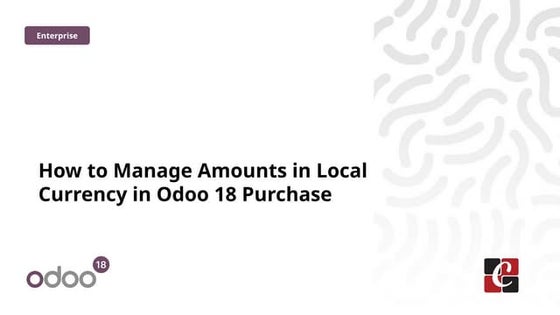
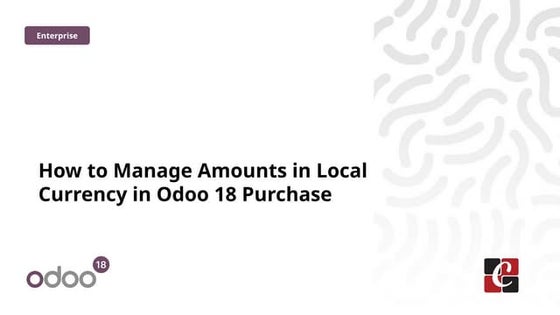
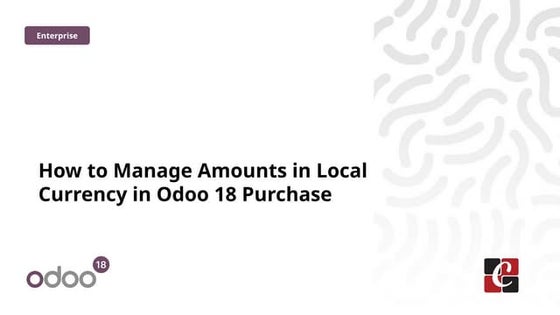
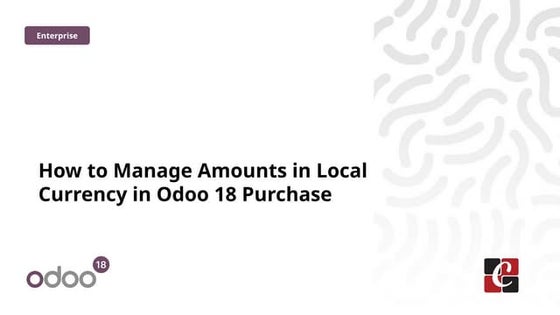
How to Manage Amounts in Local Currency in Odoo 18 PurchaseCeline George In this slide, we’ll discuss on how to manage amounts in local currency in Odoo 18 Purchase. Odoo 18 allows us to manage purchase orders and invoices in our local currency.
How to Configure Public Holidays & Mandatory Days in Odoo 18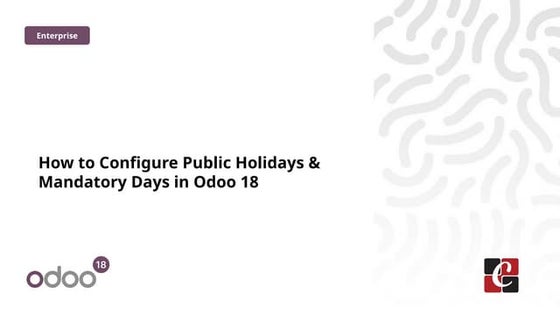
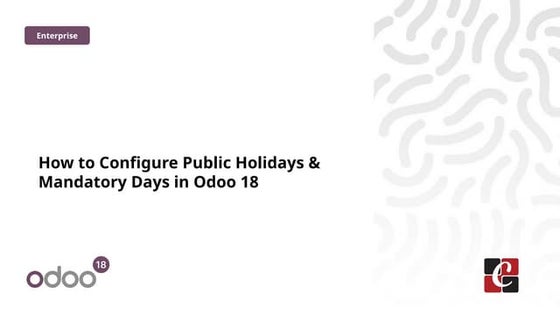
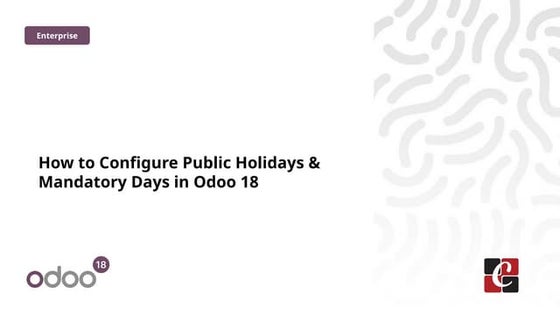
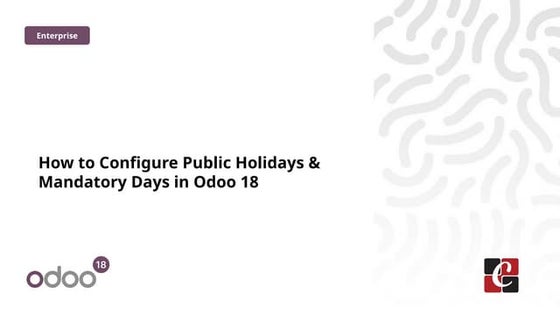
How to Configure Public Holidays & Mandatory Days in Odoo 18Celine George In this slide, we’ll explore the steps to set up and manage Public Holidays and Mandatory Days in Odoo 18 effectively. Managing Public Holidays and Mandatory Days is essential for maintaining an organized and compliant work schedule in any organization.
How to Create Kanban View in Odoo 18 - Odoo Slides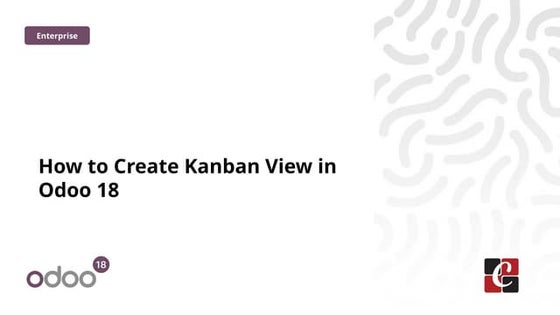
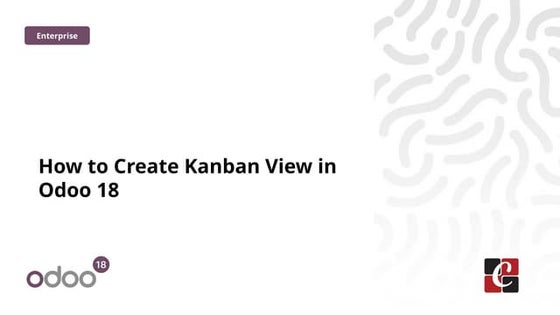
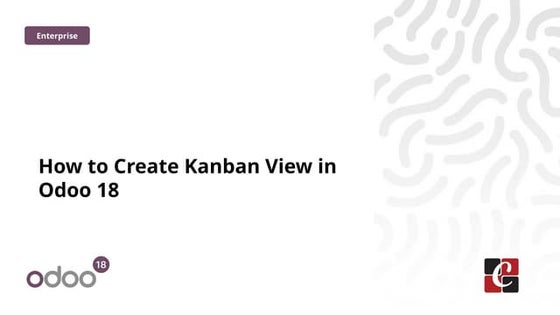
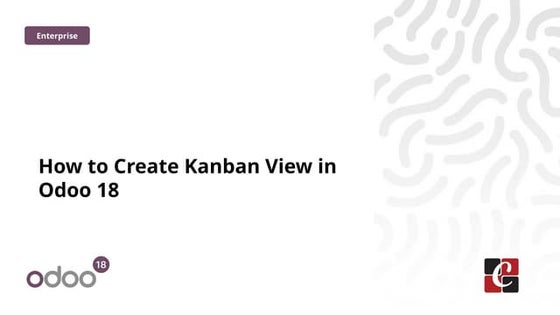
How to Create Kanban View in Odoo 18 - Odoo SlidesCeline George The Kanban view in Odoo is a visual interface that organizes records into cards across columns, representing different stages of a process. It is used to manage tasks, workflows, or any categorized data, allowing users to easily track progress by moving cards between stages.
Form View Attributes in Odoo 18 - Odoo Slides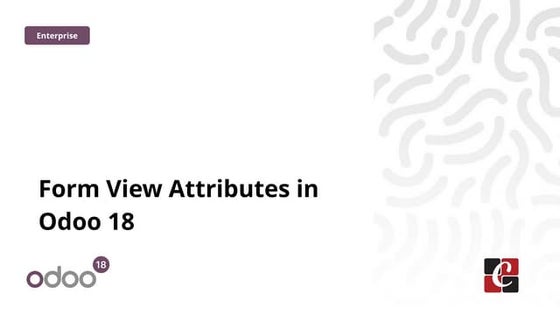
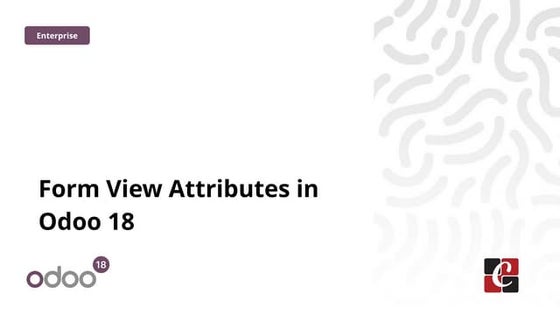
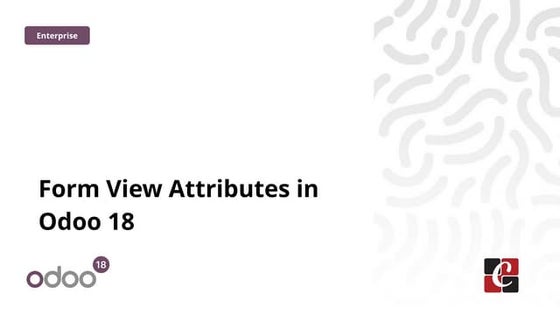
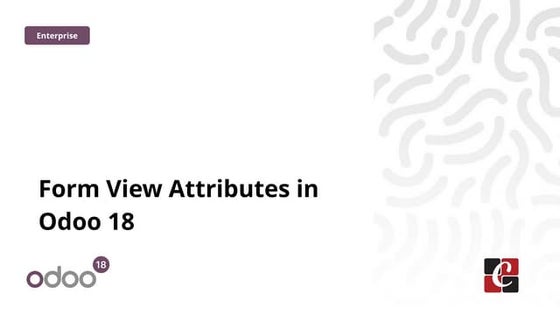
Form View Attributes in Odoo 18 - Odoo SlidesCeline George Odoo is a versatile and powerful open-source business management software, allows users to customize their interfaces for an enhanced user experience. A key element of this customization is the utilization of Form View attributes.
How to Clean Your Contacts Using the Deduplication Menu in Odoo 18



How to Clean Your Contacts Using the Deduplication Menu in Odoo 18Celine George In this slide, we’ll discuss on how to clean your contacts using the Deduplication Menu in Odoo 18. Maintaining a clean and organized contact database is essential for effective business operations.
How to Configure Scheduled Actions in odoo 18



How to Configure Scheduled Actions in odoo 18Celine George Scheduled actions in Odoo 18 automate tasks by running specific operations at set intervals. These background processes help streamline workflows, such as updating data, sending reminders, or performing routine tasks, ensuring smooth and efficient system operations.
How to Manage Upselling in Odoo 18 Sales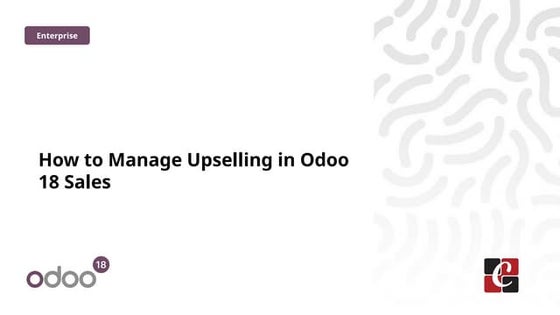
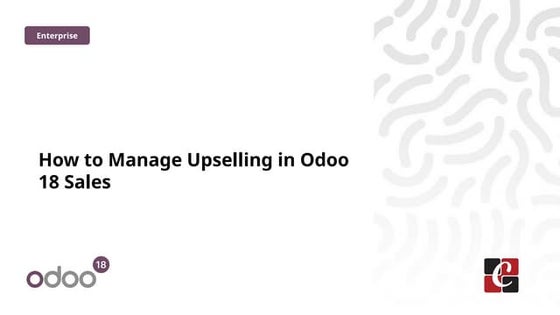
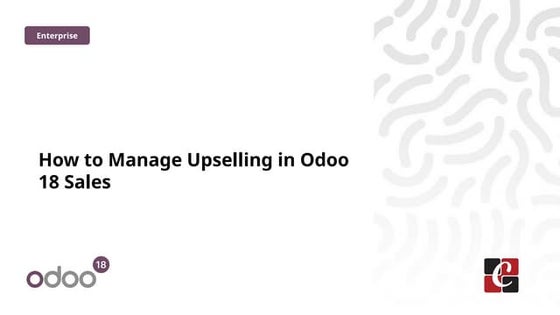
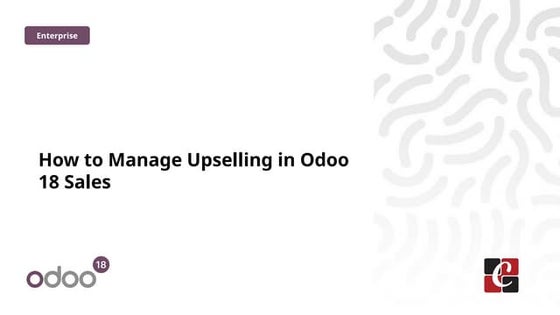
How to Manage Upselling in Odoo 18 SalesCeline George In this slide, we’ll discuss on how to manage upselling in Odoo 18 Sales module. Upselling in Odoo is a powerful sales technique that allows you to increase the average order value by suggesting additional or more premium products or services to your customers.
How to Add Customer Note in Odoo 18 POS - Odoo Slides



How to Add Customer Note in Odoo 18 POS - Odoo SlidesCeline George In this slide, we’ll discuss on how to add customer note in Odoo 18 POS module. Customer Notes in Odoo 18 POS allow you to add specific instructions or information related to individual order lines or the entire order.
How to Create A Todo List In Todo of Odoo 18



How to Create A Todo List In Todo of Odoo 18Celine George In this slide, we’ll discuss on how to create a Todo List In Todo of Odoo 18. Odoo 18’s Todo module provides a simple yet powerful way to create and manage your to-do lists, ensuring that no task is overlooked.
Link your Lead Opportunities into Spreadsheet using odoo CRM



Link your Lead Opportunities into Spreadsheet using odoo CRMCeline George In Odoo 17 CRM, linking leads and opportunities to a spreadsheet can be done by exporting data or using Odoo’s built-in spreadsheet integration. To export, navigate to the CRM app, filter and select the relevant records, and then export the data in formats like CSV or XLSX, which can be opened in external spreadsheet tools such as Excel or Google Sheets.
How to Manage Purchase Alternatives in Odoo 18



How to Manage Purchase Alternatives in Odoo 18Celine George Managing purchase alternatives is crucial for ensuring a smooth and cost-effective procurement process. Odoo 18 provides robust tools to handle alternative vendors and products, enabling businesses to maintain flexibility and mitigate supply chain disruptions.
How to Set warnings for invoicing specific customers in odoo



How to Set warnings for invoicing specific customers in odooCeline George Odoo 16 offers a powerful platform for managing sales documents and invoicing efficiently. One of its standout features is the ability to set warnings and block messages for specific customers during the invoicing process.
Ad
Recently uploaded (20)
Ajanta Paintings: Study as a Source of History



Ajanta Paintings: Study as a Source of HistoryVirag Sontakke This Presentation is prepared for Graduate Students. A presentation that provides basic information about the topic. Students should seek further information from the recommended books and articles. This presentation is only for students and purely for academic purposes. I took/copied the pictures/maps included in the presentation are from the internet. The presenter is thankful to them and herewith courtesy is given to all. This presentation is only for academic purposes.
MCQ PHYSIOLOGY II (DR. NASIR MUSTAFA) MCQS)



MCQ PHYSIOLOGY II (DR. NASIR MUSTAFA) MCQS)Dr. Nasir Mustafa MCQ PHYSIOLOGY II (DR. NASIR MUSTAFA) MCQS)
Overview Well-Being and Creative Careers



Overview Well-Being and Creative CareersUniversity of Amsterdam Slides to support presentations and the publication of my book Well-Being and Creative Careers: What Makes You Happy Can Also Make You Sick, out in September 2025 with Intellect Books in the UK and worldwide, distributed in the US by The University of Chicago Press.
In this book and presentation, I investigate the systemic issues that make creative work both exhilarating and unsustainable. Drawing on extensive research and in-depth interviews with media professionals, the hidden downsides of doing what you love get documented, analyzing how workplace structures, high workloads, and perceived injustices contribute to mental and physical distress.
All of this is not just about what’s broken; it’s about what can be done. The talk concludes with providing a roadmap for rethinking the culture of creative industries and offers strategies for balancing passion with sustainability.
With this book and presentation I hope to challenge us to imagine a healthier future for the labor of love that a creative career is.
*"Sensing the World: Insect Sensory Systems"*



*"Sensing the World: Insect Sensory Systems"*Arshad Shaikh Insects' major sensory organs include compound eyes for vision, antennae for smell, taste, and touch, and ocelli for light detection, enabling navigation, food detection, and communication.
puzzle Irregular Verbs- Simple Past Tense



puzzle Irregular Verbs- Simple Past TenseOlgaLeonorTorresSnch Let´s review simple past tense, remember there are regular and irregular verbs. Here you can find some of them.
Myopathies (muscle disorders) for undergraduate



Myopathies (muscle disorders) for undergraduateMohamed Rizk Khodair herediatary myopthies
myotonia
inflammatory myopthies
spinal cord disorders (Myelopathies and radiculoapthies)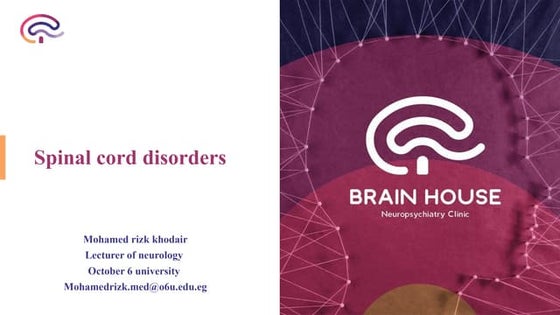
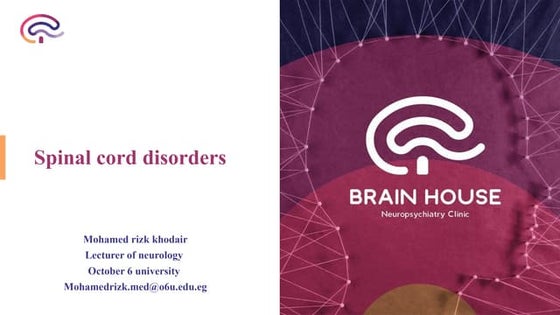
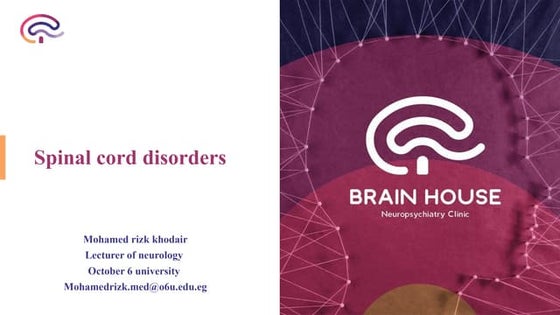
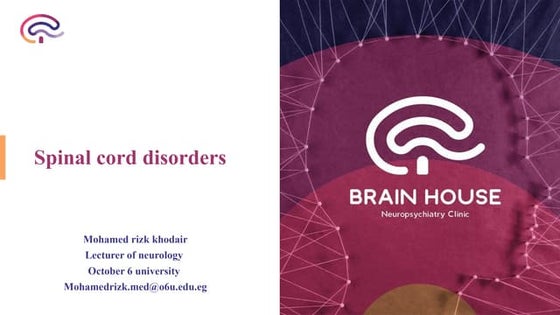
spinal cord disorders (Myelopathies and radiculoapthies)Mohamed Rizk Khodair Myelopathies
Radiculopathies
Chemotherapy of Malignancy -Anticancer.pptx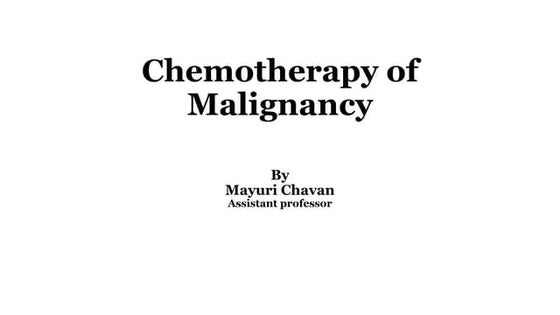
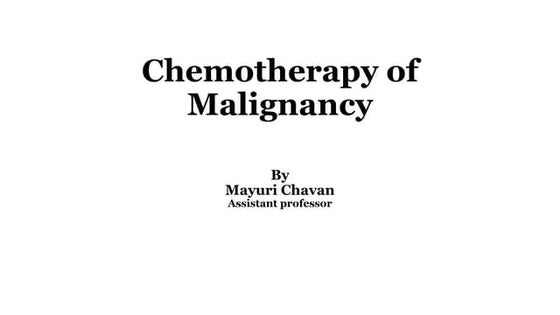
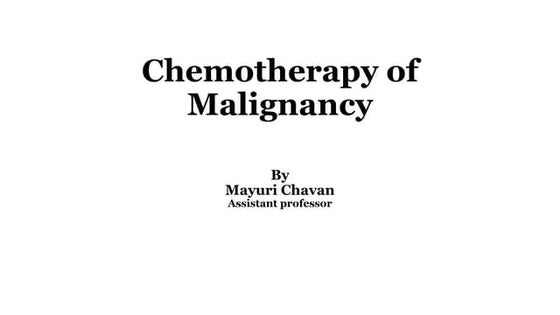
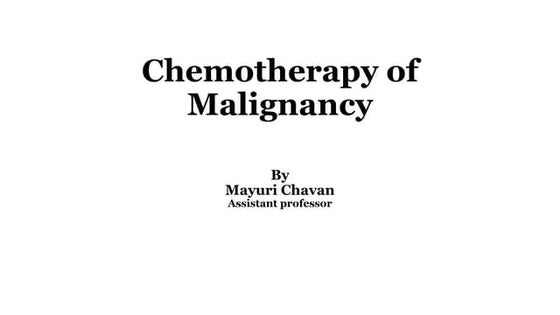
Chemotherapy of Malignancy -Anticancer.pptxMayuri Chavan Chemotherapy of Malignancy -Anticancer.pptx
Bridging the Transit Gap: Equity Drive Feeder Bus Design for Southeast Brooklyn



Bridging the Transit Gap: Equity Drive Feeder Bus Design for Southeast Brooklyni4jd41bk Group presentation of a feasibility and cost benefit study for a proposed bus service in Southeastern Brooklyn, New York.
LDMMIA Reiki News Ed3 Vol1 For Team and Guests



LDMMIA Reiki News Ed3 Vol1 For Team and GuestsLDM Mia eStudios Happy May and Taurus Season.
♥☽✷♥We have a large viewing audience for Presentations. So far my Free Workshop Presentations are doing excellent on views. I just started weeks ago within May. I am also sponsoring Alison within my blog and courses upcoming. See our Temple office for ongoing weekly updates.
https://ldmchapels.weebly.com
♥☽About: I am Adult EDU Vocational, Ordained, Certified and Experienced. Course genres are personal development for holistic health, healing, and self care/self serve.
Botany Assignment Help Guide - Academic Excellence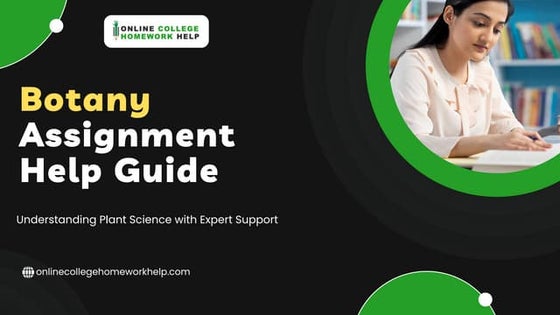
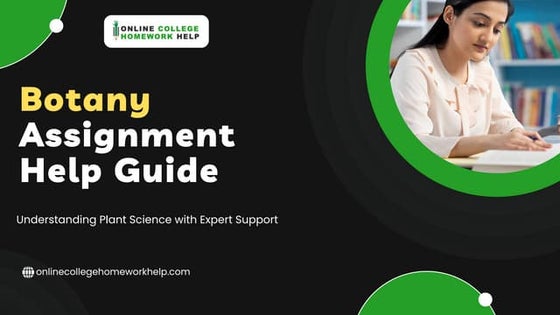
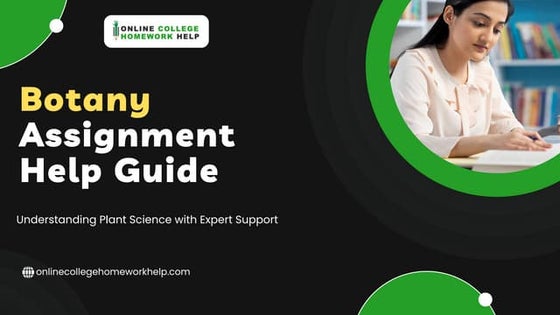
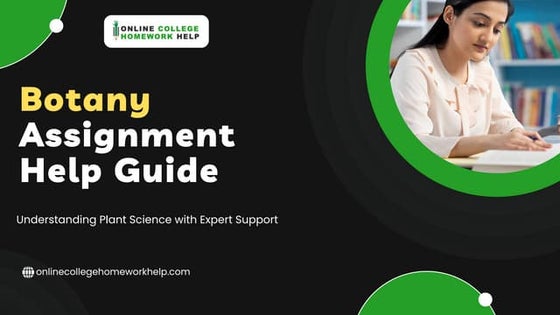
Botany Assignment Help Guide - Academic Excellenceonline college homework help Struggling with your botany assignments? This comprehensive guide is designed to support college students in mastering key concepts of plant biology. Whether you're dealing with plant anatomy, physiology, ecology, or taxonomy, this guide offers helpful explanations, study tips, and insights into how assignment help services can make learning more effective and stress-free.
📌What's Inside:
• Introduction to Botany
• Core Topics covered
• Common Student Challenges
• Tips for Excelling in Botany Assignments
• Benefits of Tutoring and Academic Support
• Conclusion and Next Steps
Perfect for biology students looking for academic support, this guide is a useful resource for improving grades and building a strong understanding of botany.
WhatsApp:- +91-9878492406
Email:- [email protected]
Website:- https://onlinecollegehomeworkhelp.com/botany-homework-help
ANTI-VIRAL DRUGS unit 3 Pharmacology 3.pptx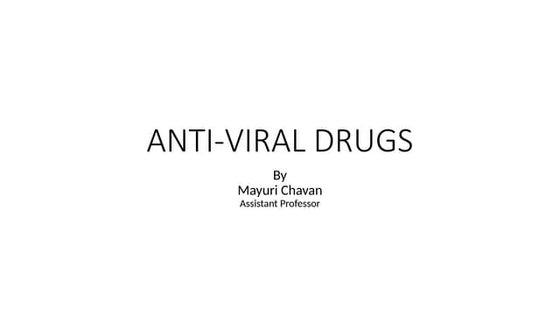
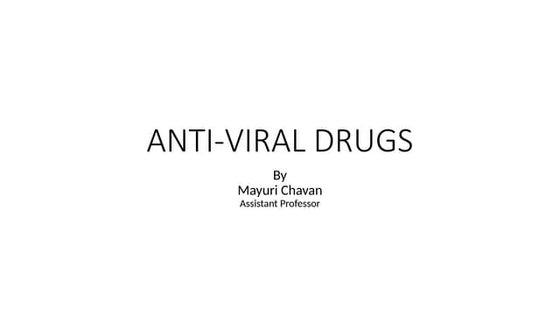
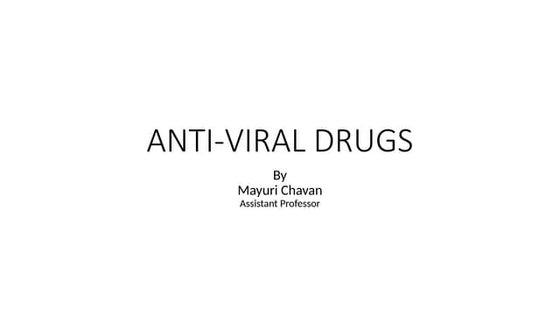
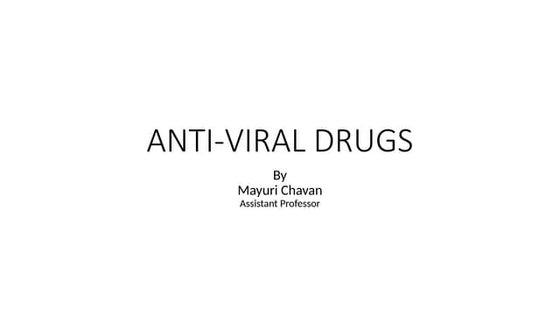
ANTI-VIRAL DRUGS unit 3 Pharmacology 3.pptxMayuri Chavan ANTI-VIRAL DRUGS unit 3 Pharmacology 3.pptx
All About the 990 Unlocking Its Mysteries and Its Power.pdf



All About the 990 Unlocking Its Mysteries and Its Power.pdfTechSoup In this webinar, nonprofit CPA Gregg S. Bossen shares some of the mysteries of the 990, IRS requirements — which form to file (990N, 990EZ, 990PF, or 990), and what it says about your organization, and how to leverage it to make your organization shine.
*"The Segmented Blueprint: Unlocking Insect Body Architecture"*.pptx



*"The Segmented Blueprint: Unlocking Insect Body Architecture"*.pptxArshad Shaikh Insects have a segmented body plan, typically divided into three main parts: the head, thorax, and abdomen. The head contains sensory organs and mouthparts, the thorax bears wings and legs, and the abdomen houses digestive and reproductive organs. This segmentation allows for specialized functions and efficient body organization.
U3 ANTITUBERCULAR DRUGS Pharmacology 3.pptx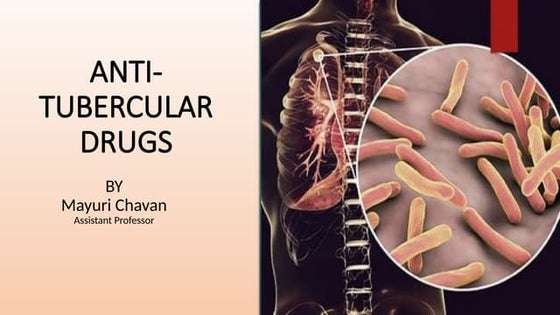
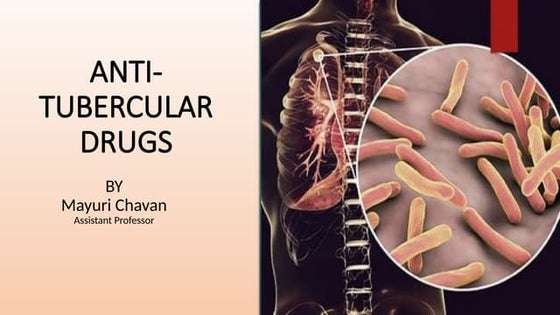
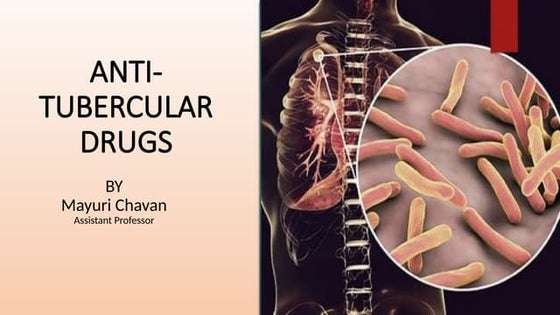
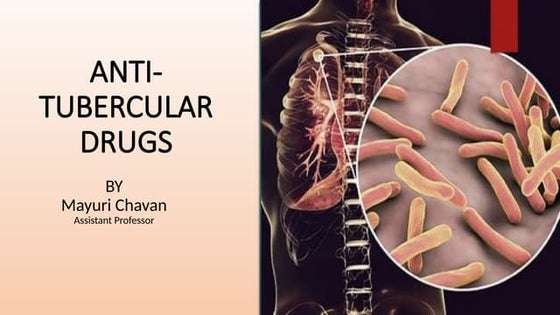
U3 ANTITUBERCULAR DRUGS Pharmacology 3.pptxMayuri Chavan U3 ANTITUBERCULAR DRUGS Pharmacology 3.pptx
2025 The Senior Landscape and SET plan preparations.pptx



2025 The Senior Landscape and SET plan preparations.pptxmansk2 2025 The Senior Landscape and SET plan preparations.pptx
Rock Art As a Source of Ancient Indian History



Rock Art As a Source of Ancient Indian HistoryVirag Sontakke This Presentation is prepared for Graduate Students. A presentation that provides basic information about the topic. Students should seek further information from the recommended books and articles. This presentation is only for students and purely for academic purposes. I took/copied the pictures/maps included in the presentation are from the internet. The presenter is thankful to them and herewith courtesy is given to all. This presentation is only for academic purposes.
Ad
How to Share Accounts Between Companies in Odoo 18
- 1. How to Share Accounts Between Companies in Odoo 18 Enterprise
- 2. Enterprise Introduction In this slide we’ll discuss on how to share Accounts between companies in odoo 18. Sharing accounts between companies in Odoo is a feature that can be beneficial in certain scenarios, particularly when dealing with Consolidated Financial Reporting, Shared Services, Intercompany Transactions etc. If we have a parent company with several subsidiaries, sharing accounts can simplify the process of consolidating financial statements. You can create a single chart of accounts for the parent company and share it with the subsidiaries. This eliminates the need for manual adjustments and ensures consistency in reporting.
- 3. Enterprise To share accounts between companies, first we need to enable multi companies.
- 4. Enterprise After enabling, we can go to Chart of accounts to create a new chart of account.
- 5. Enterprise By clicking on New button, we can create new chart of account. b
- 6. Enterprise We have created a new chart of account named Income account of type Income. To share the account between companies, we have to open the form view by clicking on the View button
- 7. Enterprise In the Mapping tab, we can see the two companies that are going to map for this chart of accounts.
- 8. Enterprise We can type the code for the second company, it is mandatory to choose the same code for the companies.
- 9. Enterprise After that in accounting tab, we can set the other company also in the companies field.
- 10. Enterprise Since we have not used this account yet, the balance is zero.
- 11. Enterprise Before creating the transactions for each company, we can disable the multi company feature here.
- 12. Enterprise We can create invoices by going to Customers -> Invoices.
- 13. Enterprise In the account line, we can choose the income account we created for sharing.
- 14. Enterprise After posting the invoice, we can go to general ledger report.
- 15. Enterprise The income account which we created is now included in the report after posting the transaction.
- 16. Enterprise Now if we check the balance of the account, the balance gets updated.
- 17. Enterprise Next, we can create the transaction in the other company. Next, we can cra
- 18. Enterprise If we check in the general ledger of this company, we can see this account is not shown, because even though account is shared between companies, the report is treated separately for multi companies.
- 19. Enterprise Also the balance of this account is zero for this company, since no transactions is done in this account for this company.
- 20. Enterprise We can create a new transaction and choose this shared income account in the orderline.
- 21. Enterprise After posting the entry, we can see the income account in the general ledger report.
- 22. Enterprise Also the balance updates shows only the balance of the transactions for this company.
- 23. For More Info. Check our company website for related blogs and Odoo book. Check our YouTube channel for functional and technical videos in Odoo. Enterprise www.cybrosys.com



