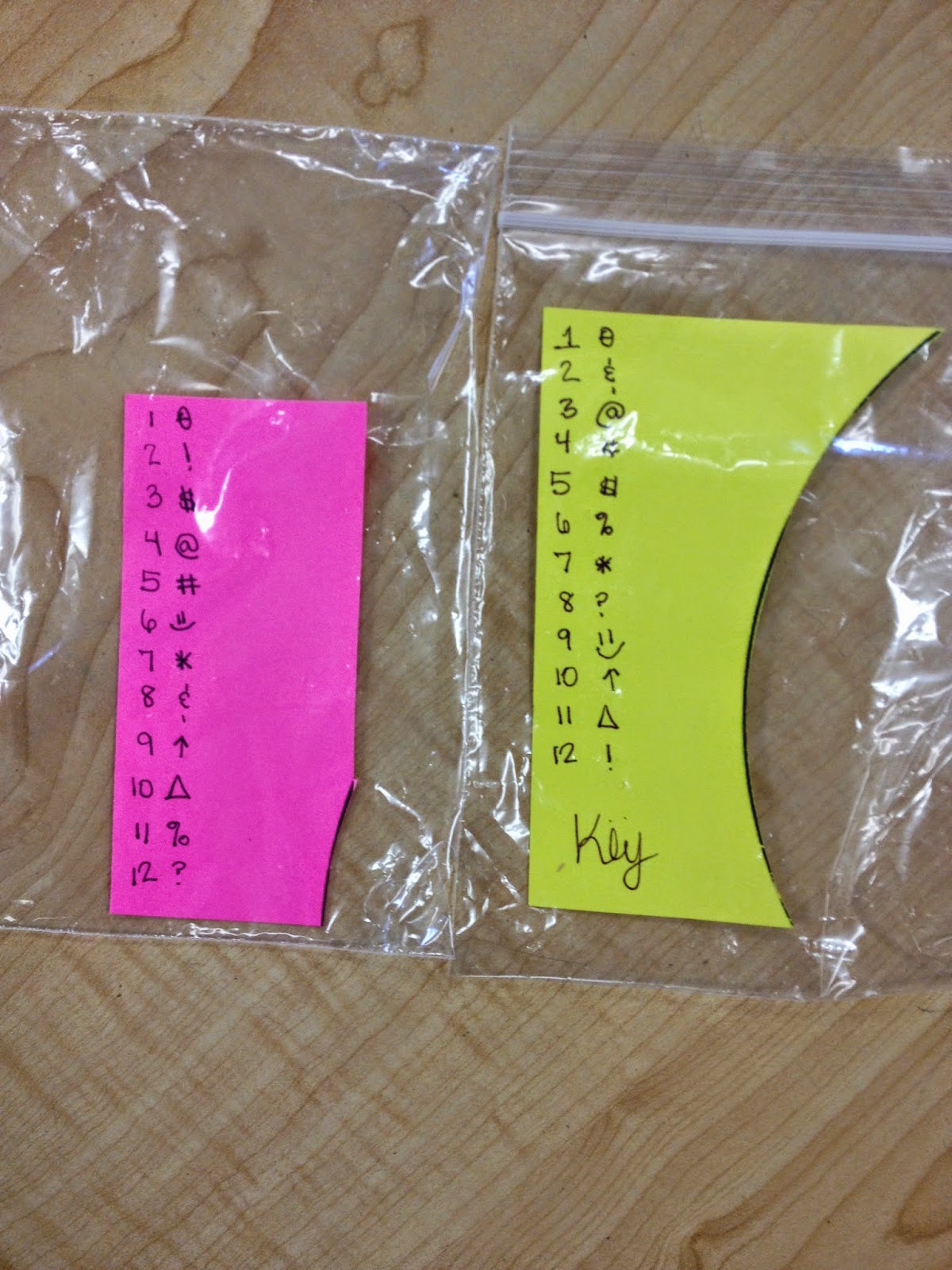I teach a new skill with one day of notes and then a second day of practice. I make powerpoints of practice problems out of homework or worksheets. They pick a number, I display it. They work as a group and agree on a team answer. I show the answer. If their team is correct then they get to shoot and get points.
Playing games is one of the students favorite things about my class and I am happy to do it.
Like really happy...look at this cuteness!
Velcro Dart Ball is a class favorite. I originally bought it on
Amazon (velcro balls, obviously not throwing darts!) and then found it at
Dollar Tree. You can also buy
just the balls if needed. My classes are arrange into groups so I just do one ball per group.
I've always wanted a giant Plinko game to use during spirit week but they are a bit out of my budget. I was so excited to find this DIY on Pinterest to make a classroom sized one. When I went to Dollar Tree, they happened to have pink foam boards that match my classroom perfectly.
I marked and drew two inch thick rows all the way across the board. At the bottom, draw two inch vertical lines to create the boxes where the ball can land. This is a 2x2 square. From there, go up and mark every other horizontal line with a dot. On the lines you skipped, you go back and center the dot between the two you've already made.
Measure and cut skewers ($.97 for 100 at Wal-mart) into two inch pieces. Use the sharp point to stab holes in all of your dots on the board but not all the way through. Throw way all the other pieces with sharp points. Fill the holes with hot glue and stand your skewer stick inside.
I bought two foam boards and used one to cut four 2 inch wide strips by the 28 inch length. I hot glued two of them to the sides of the foam board with the skewers in it. I trimmed the third one to the 20 inch width of the foam board and glued it to the bottom.
The four piece gets cut into two inch squares to make the dividers. I glued in the dividers and then used my Silhouette Cameo to cut out the letters and numbers out of silver glitter poster board from Hobby Lobby.
I hung it with clothespins that have flat thumbtacks glued to the back. I also had to put one underneath toward the bottom so that it hangs at an angle. Otherwise, the ping pong ball won't roll down and just falls out.
Next up, I had this game called Hookey saved to my Amazon list for over a year and then I realized I had all the supplies to make my own version at home. I had this circle wooden sign from Dollar Tree and the skewers from the Plinko game. I cut three inch pieces and then hot glued one inch pieces at a 45 degree angle to make my own hooks. I painted it with acrylic paint (to match my room, obvi) and used pink vinyl for the numbers and letters. I am SO excited to use this! I'm already predicting that the ends will break off . I will either use them with no ends or hot glue pink fuzzy pom poms to the end instead.
I bought an 8 pack of glow in the dark bracelets from Wal-mart and they are the perfect rings to throw. They won't be glowing but we won't be playing in the dark either.
My third game is a cuter version of a
Basketball Pong game that I already had that was on a tri-fold board. This one can now hang with the other two. I used the templates from
this link but made a set of two that fit inside each other. I used my favorite teal copy paper and laminated it with the silver poster board background on another piece of pink foam board. I bought these blue cups from Dollar Tree but using the smaller balls from my velcro dart board game instead of ping pong balls.
Bazinga is from Big Bang Theory and I guess I made this game up? Sorry if it's yours and I copied it! Each team gets one point for their correct math answer. Then they send one person up to draw a card.
I found this 22x28 poster board at Hobby Lobby for $2.99, library pockets from Naeir, and index cards fit perfectly. I just wrote on the cards this time because I hate cutting. Here's the list I used:- Bazinga! (lose all points)
- Switch scores with another team
- Add two points to your score
- Bazinga! all teams
- Add two points to another teams score
- Add two points to all other teams scores
- Subtract two points from your score
- Subtract two points from another teams score
- Pick another team to Bazinga!
- Subtract two points from all other teams score
- Double your score
- Multiply your score by 1/2
- Multiply your score by 2
- Youngest team members rotate to the next team
- Tallest team members rock, paper, scissors to win two points
- Shoot a basket for 3 points

Cup Pong is my OG game. The first game I ever played with students and the one I've played every year. This is a lid from a copier paper box with Solo cups fastened inside. The rule is that if they call it beer pong then we won't play it for the rest of the year. I pick a crack on the floor that they have to stand behind and then the ball has to bounce on the table at least once and then into a cup. The first time they play, expect every person to miss and half of the people will miss the whole table. One year a class got really good at it so I put in some negative score stuff. But that's never happened again so I should probably change them back. The kids get so excited to make a shot and then it says -300 points lol

The X Game is also known as "the game where no one is friends anymore" but is more popularly known as grudge ball. I don't like calling it grudge ball because no ball is involved. Each group/table gets 12 X's drawn on the board. If their team gets the correct math answer, then they get to go erase 2 X's from another team. Or they can erase one X from 2 different teams. You cannot add any X's back to your team until they are all gone. Then they can add 2 to their score or keep erasing 2 from other teams or do one of each. The team with the most X's wins. The more teams you have, the more fun it is. They get competitive and gang up on each other.
My least played games are Trashketball and a basketball hoop I have hanging up. For both games, I draw a 2 and 3 point line on the floor with dry erase marker. For Trashketball, the shooter wads up one piece of paper to shoot into the trashcan. If they miss, they keep the paper wad for the next round. If they make it, I don't make them dig it out of the trash. :)
Again...the rules for every game is that the whole team/group/table works the problem, they agree on a team answer, I show the answer, they can't play the game unless they get the right math answer. I used homework assignment problems to create powerpoints of problems. We have dry erase desks so they work them on the desk. I don't believe in homework so this in class practice after a new skill is taught. Unless I have a handout or other activity, this is my default practice assignment. I try to make sure every course plays at least one game per unit.
I first made a class set of dividers in 2017 and then every summer I would make a few new ones to replace ones that got messed up. This year, 18 out of 21 dividers were ruined in some way. Covid babies, amirite?
I was determined to make them as ruin-proof as possible. I bought tri-fold boards from Dollar Tree and spray painted the cardboard side blue and then cut them in half. Then I covered them in contact paper. If they draw on it with pen or pencil, you can use magic erase to wipe it off. I tested it on sharpie and it didn't take it completely off but I definitely don't just give students sharpies to write with either. Then I covered the top of the cardboard where I cut it with duck tape which also taped down the contact paper. Then I hot glued my laminated formula sheets on top of the contact paper.
I brought my old dividers home and cut off the edges to reinforce the spine of each divider as well. Even students who aren't intentionally trying to destroy my things end up bending them in the middle. I kept the old dividers in case I need more reinforcements. They are already blue and I made 26 of these suckers so they better last me 5 plus years again!